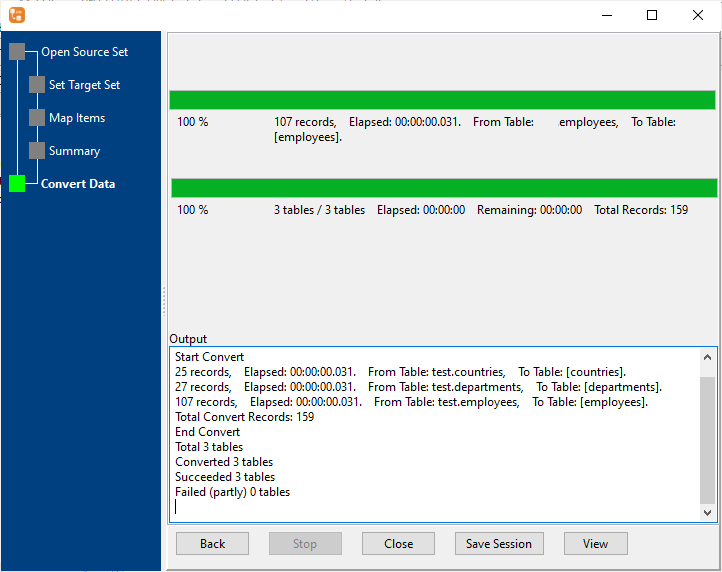Want to switch from PostgreSQL to Access ?
Using Withdata software DB Copier, a PostgreSQL to Access converter for Windows, MacOS, and Linux, you can migrate from PostgreSQL to Access easily and fast.
- Step by Step, just a few mouse clicks.
- Create Access tables with auto mapping data types. Create Access indexes.
- Can work without Microsoft Access installed.
Migrate from PostgreSQL to Access
Login to PostgreSQL -> Login to Access -> Select tables to migrate -> Migrate from PostgreSQL to Access
Choose source PostgreSQL database and logon.
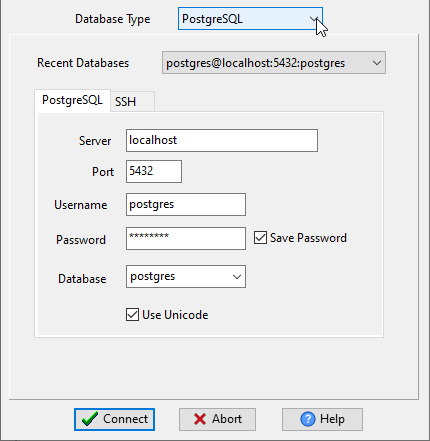
Choose / create target Access database and logon.
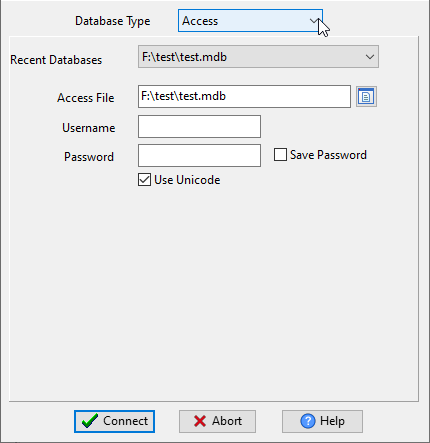
Click “Wizard – Import All Tables” at task dialog.
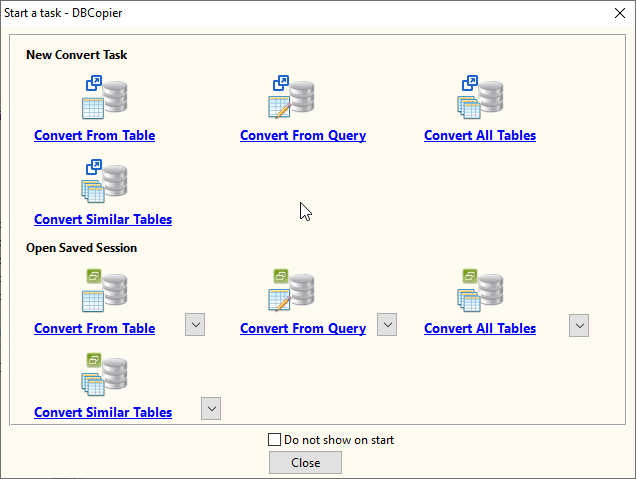
then show the wizard.
1. Open source PostgreSQL .
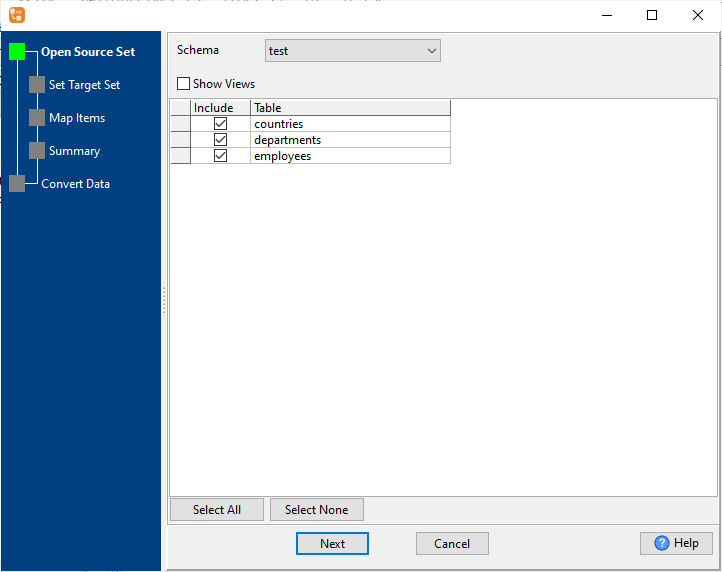
2. List target Access tables.
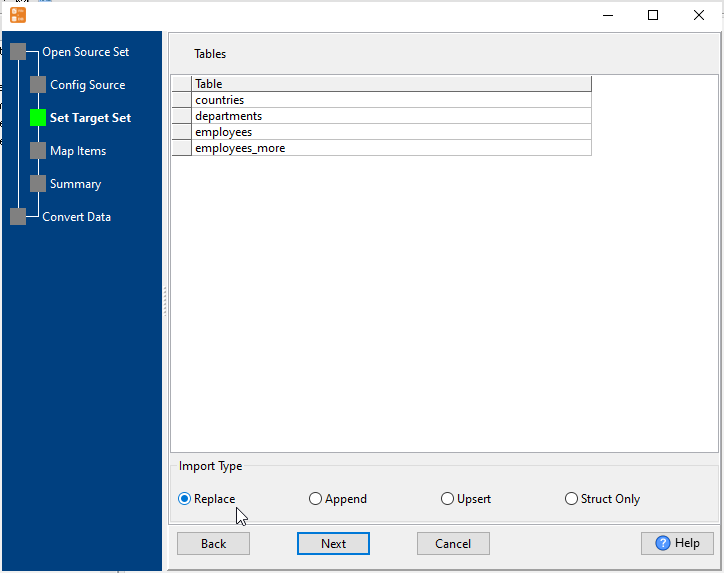
3. Select Access tables to migrate.
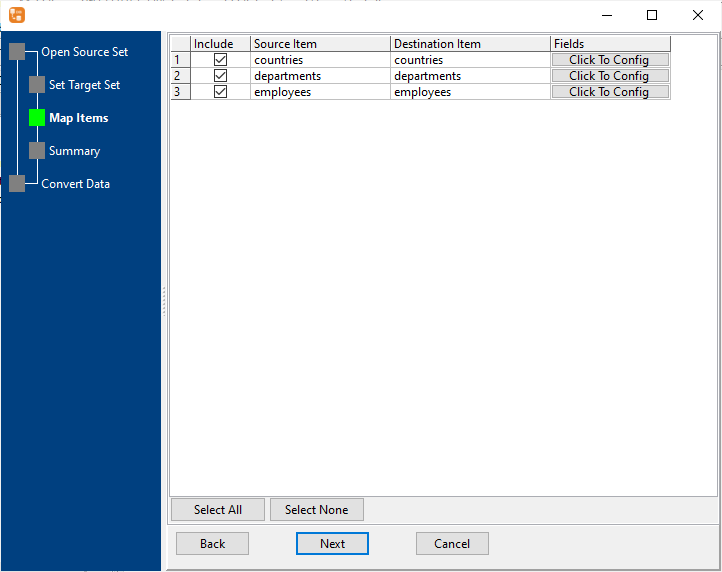
4. Migrate from PostgreSQL to Access.
Create Access tables. Copy PostgreSQL data to Access. Create Access indexes.