Want to batch convert Olympus ORF images to JPG? Or PNG, GIF, and other formats?
Using Batch Image Converter, a native GUI Olympus ORF photos to JPEG converter, you can batch convert Olympus ORF images to JPG, PNG, GIF, and other formats. Batch convert in one go, just in a few mouse clicks.
- Convert locally and privately, avoid uploading photos to online services.
- Repeat converting easily, support schedule and automate converting task.
- Support Windows, Linux, macOS.
See how to:
Batch convert Olympus ORF images to JPG – video
Batch convert Olympus ORF images to JPG – screenshots
Run BatchImageConverter, start a new “Convert Digital Camera Photos” task.
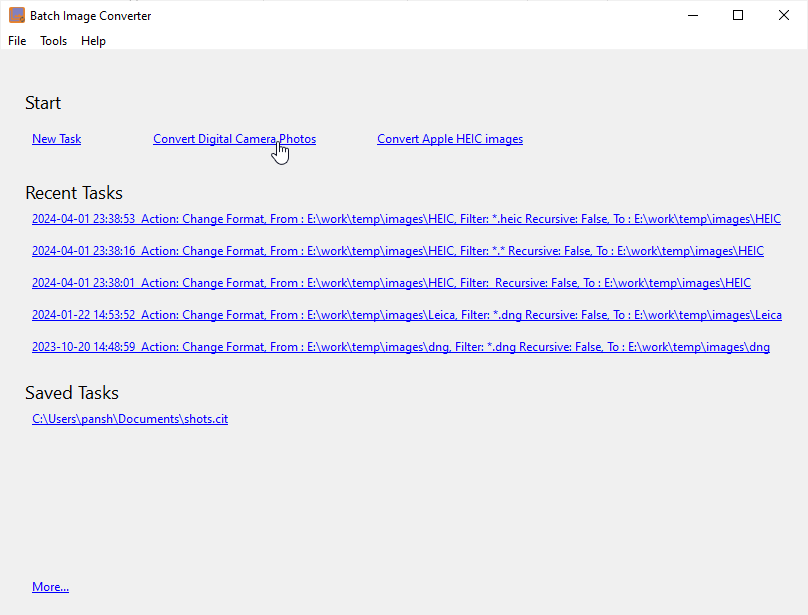
Choose digital camera type “Olympus”
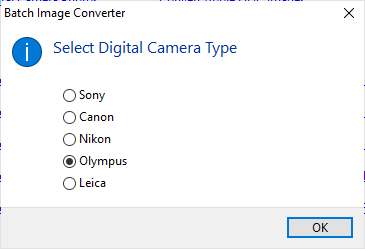
Then show the converting form, the “Filter” will be set to “*.ORF” (Olympus), and the “Action” will be set to “Change Foramt”, and the “To Format” will be set to “jpg”, you can change it by click “Config” button.
Enter “Source Folder” and “Output Folder”, then click “Convert” button.
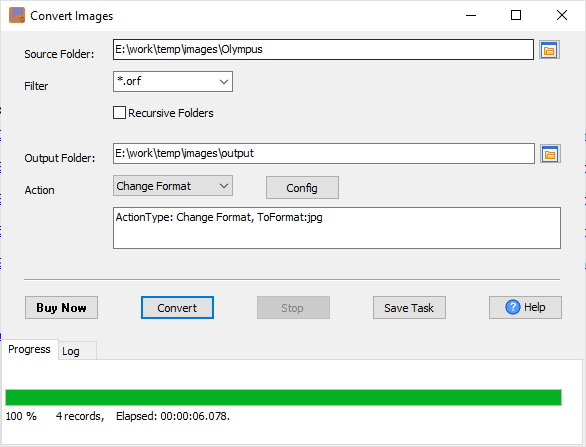
The Olympus RAW Format (ORF) is a proprietary raw image format used in Olympus digital cameras. Like all other raw formats, this one contains image information rendered directly by a camera’s sensor. ORF files feature so-called headers that present image characteristics, such as saturation, color temperature, contrast, etc.

