Some time you need view or edit binary data stored in PostgreSQL BYTEA (BLOB) field, how to do it?
Using DBBlobEditor, you can view and edit binary data in PostgreSQL easily.
Support Windows, Linux, macOS.
View and edit binary data stored in PostgreSQL
Run DBBlobEditor, login to PostgreSQL.
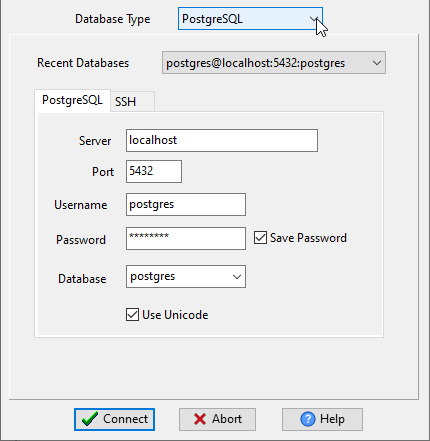
Execute query, and click the “BLOB” cell that contains binary data.
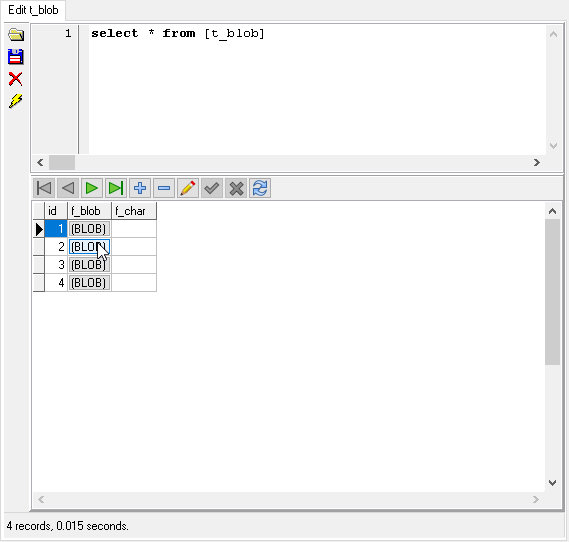
then you’ll see the binary data content, and you can load new binary data to replace old binary data if need.


