If you want to convert KML files to CSV files, you can try Data File Converter.
An sample KML (Keyhole Markup Language) file like this:
<?xml version="1.0" encoding="UTF-8"?>
<kml xmlns="http://www.opengis.net/kml/2.2">
<Placemark>
<name>Simple placemark</name>
<description>Attached to the ground. Intelligently places itself
at the height of the underlying terrain.</description>
<Point>
<coordinates>-122.0822035425683,37.42228990140251,0</coordinates>
</Point>
</Placemark>
</kml>
1. Open KML in DataFileConverter.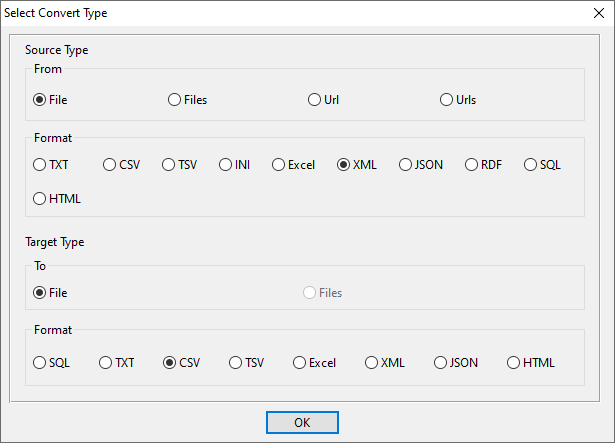
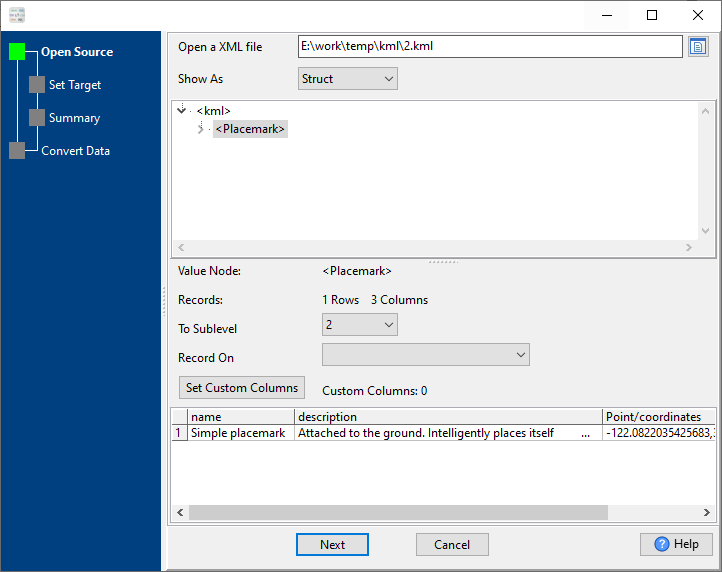
2. “Next” and “Next”, convert, get output CSV file.
name,description,Point/coordinates Simple placemark,Attached to the ground. Intelligently places itself at the height of the underlying terrain.,"-122.0822035425683,37.42228990140251,0"
