First, you need  and install XlsToSql.
and install XlsToSql.
XlsToSql is a tool for importing data from Excel to Sql Server 2008.

Using XlsToSql you can import data from Excel to Sql Server 2008 easily and fast.
Import Data From Excel To MS SQL Server – 4 Steps
1. Click “Import Excel” button.

then show the import excel form.
2. Select an Excel file.

3. Select a table.
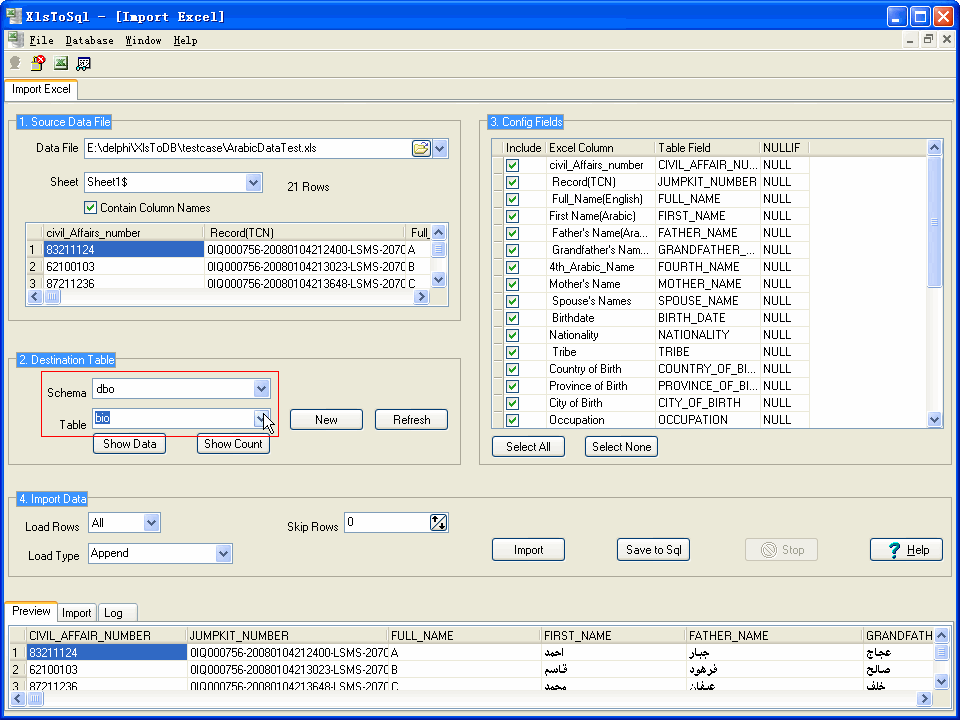
4. Import to table or save sql script to file.

