DataFileSplitter - Split Huge Data File to Smaller Files by Object Count »
Download DataFileSplitter Free Trial » Buy DataFileSplitter Now »
Split Huge Data File to Smaller Files by Object Count
Click "New Task" at "Start".

Select file type.

Open source file.
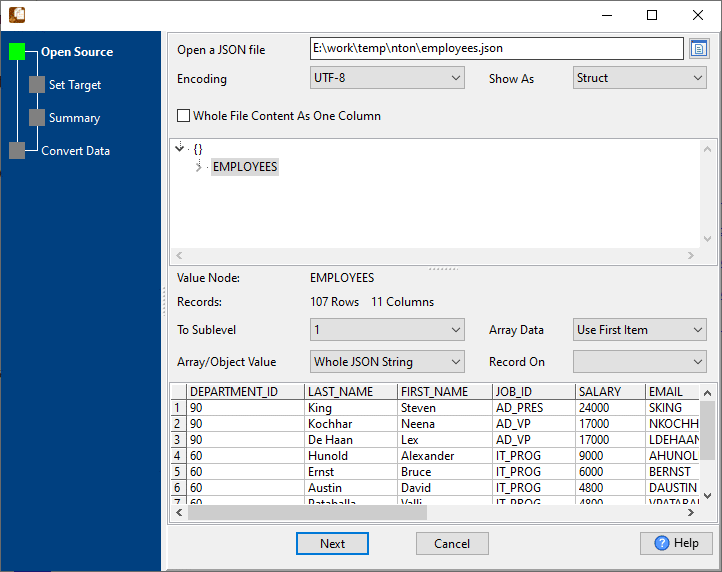
Set splitting options. Choose "Split By Object Count".
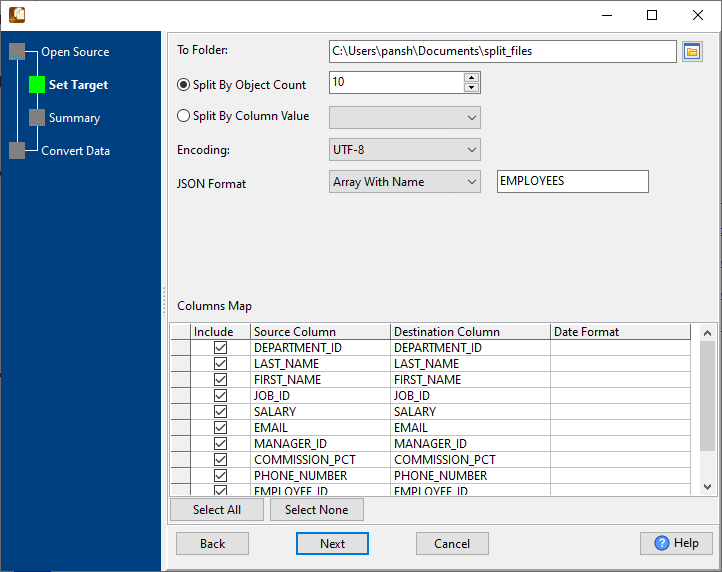
See splitting summary.
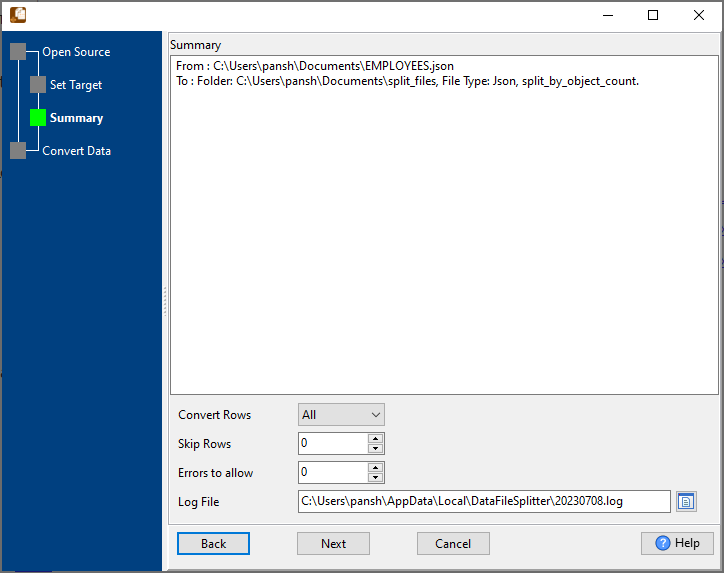
Split.

Click "View" to see a result file.
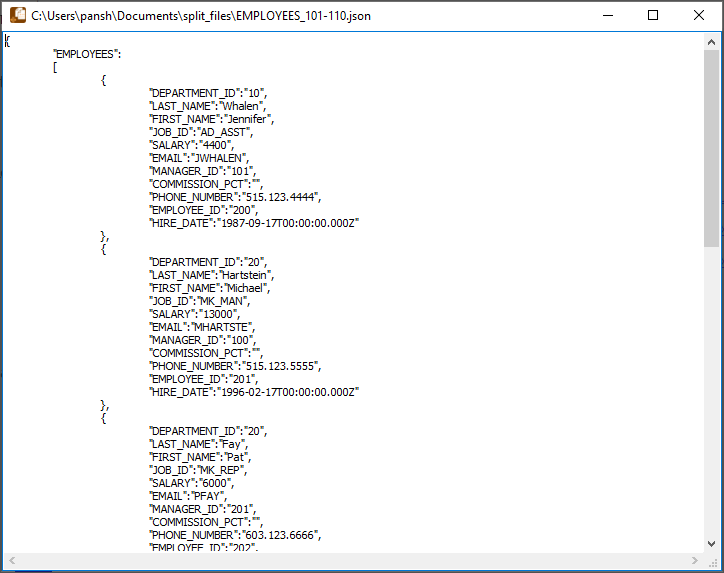
For repeatable task, you can click "Save Session" button to save config, then run it next time. see also: Save and load session.