Want to export Redis data from hash keys in same namespaces to a single CSV file without programming?
Using Redis Data Studio, a native Redis GUI client tool, you can export Redis data from hash keys in same namespace to a single CSV file easily and fast, no need to program.
- Can run in GUI mode, Step by Step, just a few mouse clicks.
- Can run in Command line, for Scheduled Tasks and Streams.
- Support Windows, Linux, macOS.
Export Redis data from hash keys in same namespace to one CSV file
Enter Redis namespace -> Set CSV options -> Export Redis hash keys in same namespace to CSV
Click “Export To File” at task dialog.
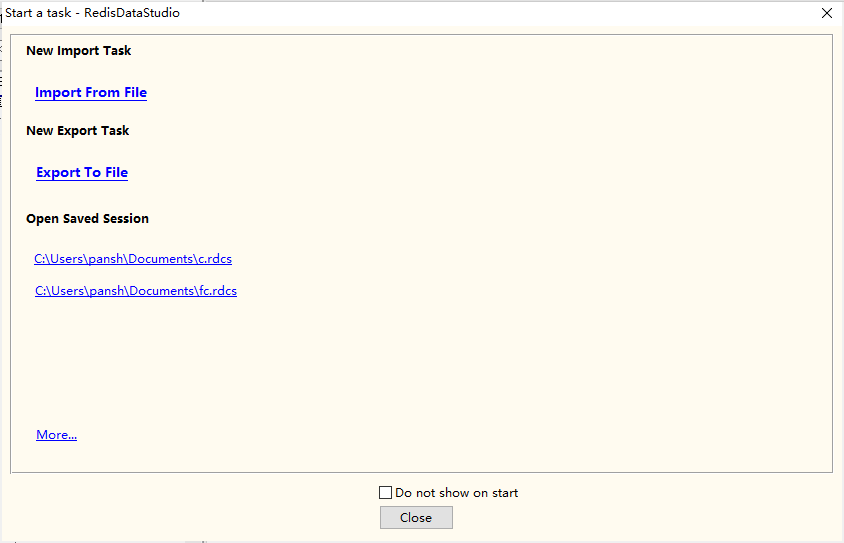
Choose “Namespace Keys”, “Hash”, “File”, “CSV”.
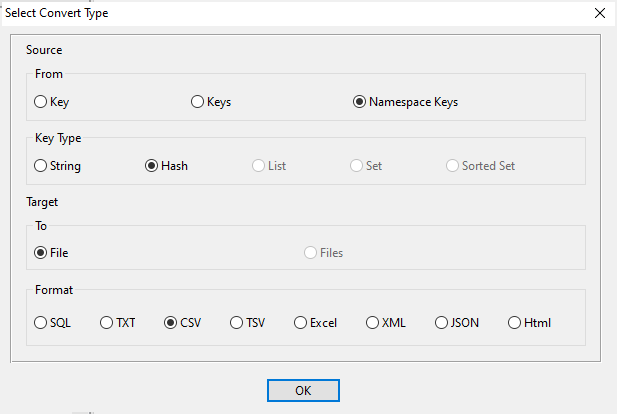
1. Enter Redis namespace.

2. Config destination CSV file.
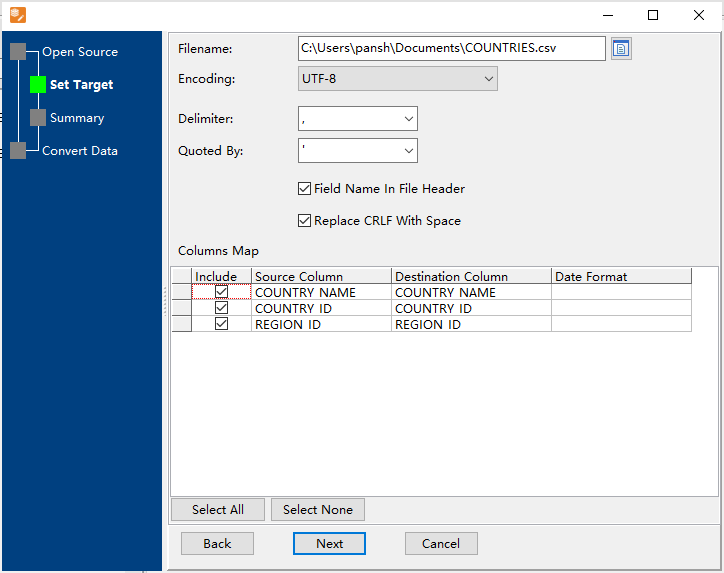
3. Summary.
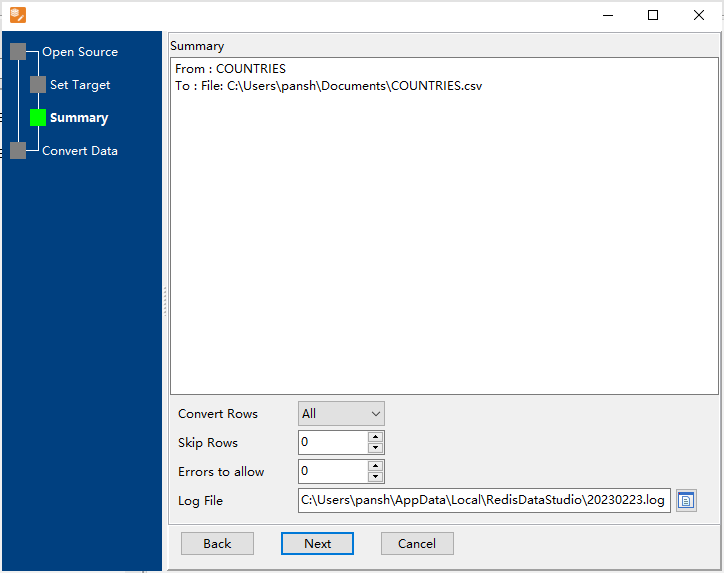
4. Export Redis hash keys in same namespace to CSV.
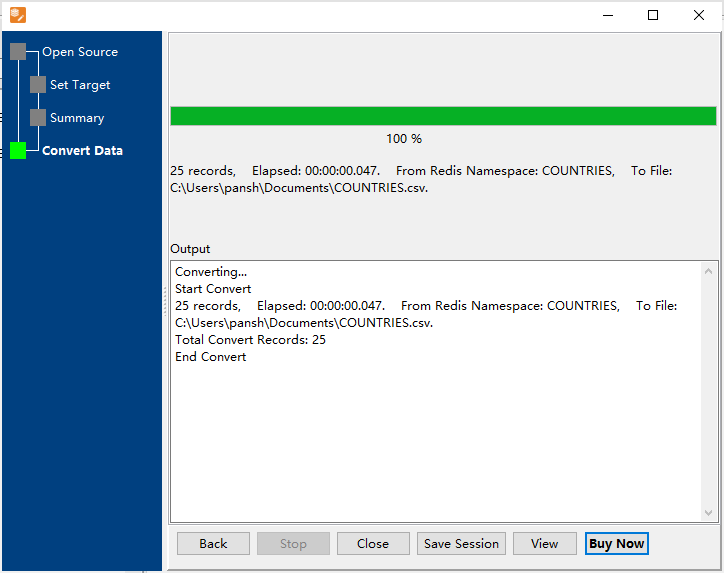
View exported CSV file.
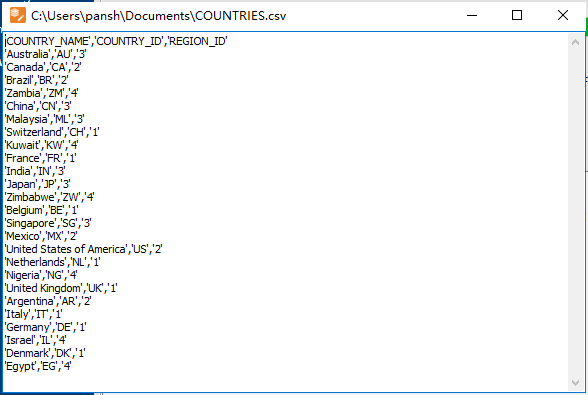
Export Redis hash keys in same namespace to 1 CSV file in command line
Save “Export Redis to CSV” session, then you can:
- Export Redis hash keys in same namespace to 1 CSV file in Windows command line.
- Export Redis hash keys in same namespace to 1 CSV file in Linux command line.
- Export Redis hash keys in same namespace to 1 CSV file in macOS command line.
Set scheduled tasks for exporting Redis hash keys in same namespace to 1 CSV file
You can schedule and automate this “Redis to CSV” conversion task by:
1) Save session and create .bat (Windows) or .sh (Linux/macOS) file.

