Want to batch convert TXT (“|” pipe delimited text) files to SQL files?
Using Data File Converter, a native GUI TXT to SQL converter for Windows, MacOS, and Linux, you can bulk convert TXT (“|” pipe delimited text) files to SQL files. 1 TXT to 1 SQL. Easy and Fast.
- Can run in GUI mode, Step by Step, just a few mouse clicks.
- Can run in Command line, for Scheduled Tasks and Streams.
- Convert files locally and privately, avoid uploading large TXT file(s) to online services.
Batch convert TXT (“|” pipe delimited text) files to SQL files
Select source TXT files -> Set SQL files -> Convert TXT (“|” pipe delimited text) files to SQL files
Click “Start a New Convert” at task dialog.
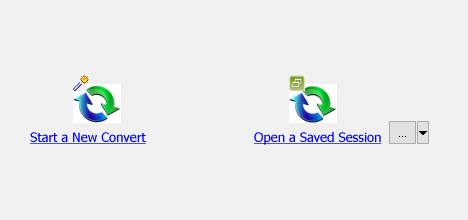
then show the wizard.
Select From “Files” “TXT” To “Files” “SQL”.
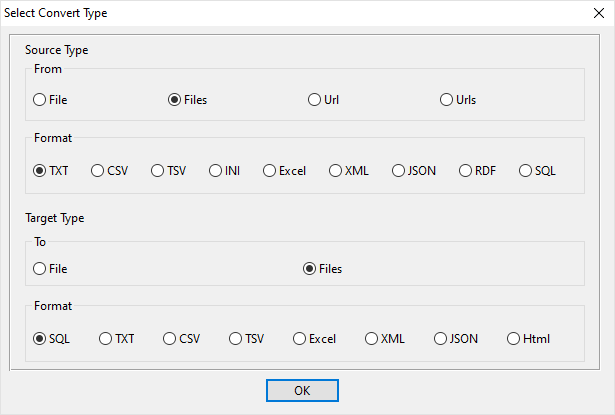
1. Select source TXT (“|” pipe delimited text) files.
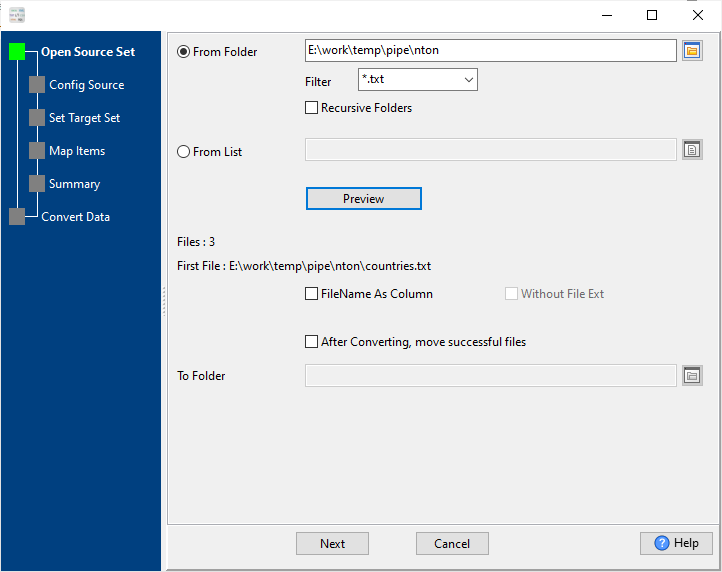
And config the first source TXT (“|” pipe delimited text) file.
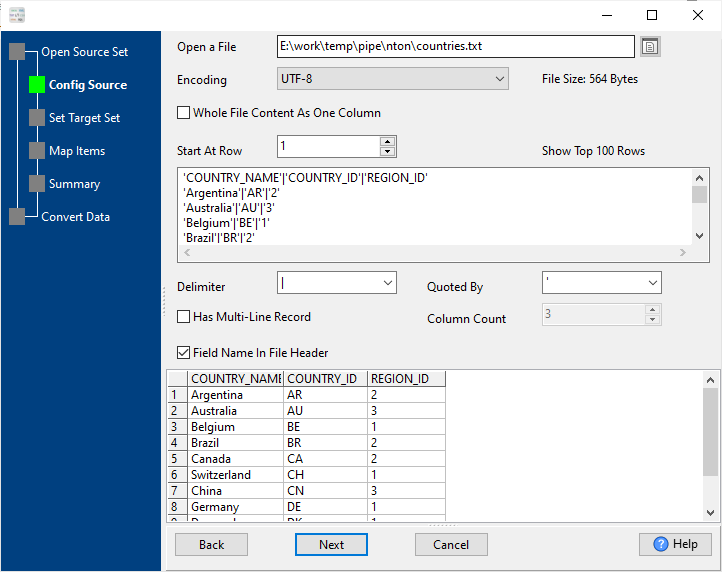
2. Config target SQL files.
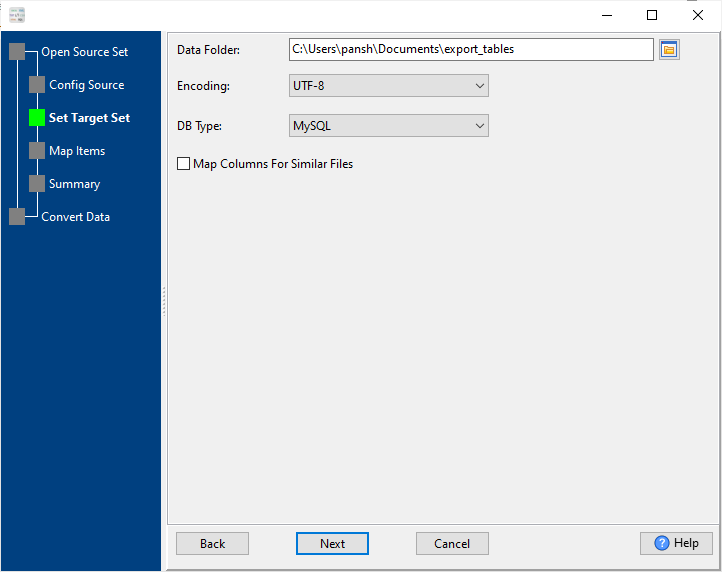
3. Summary.
List source TXT (“|” pipe delimited text) files.
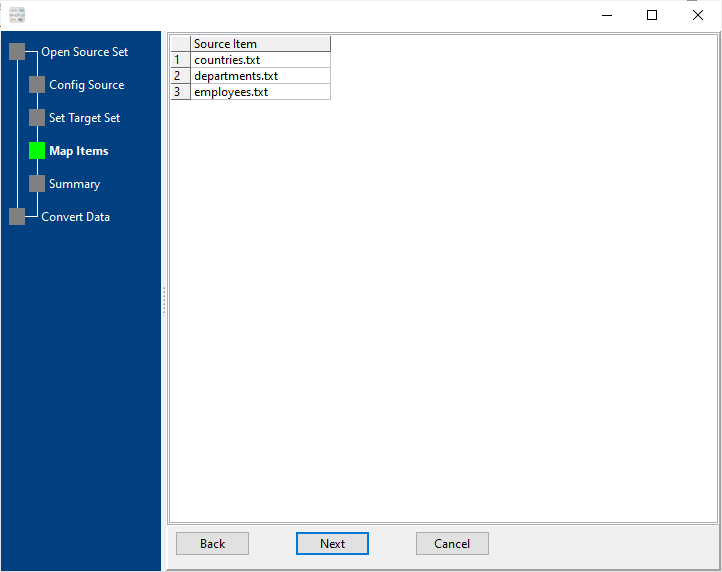
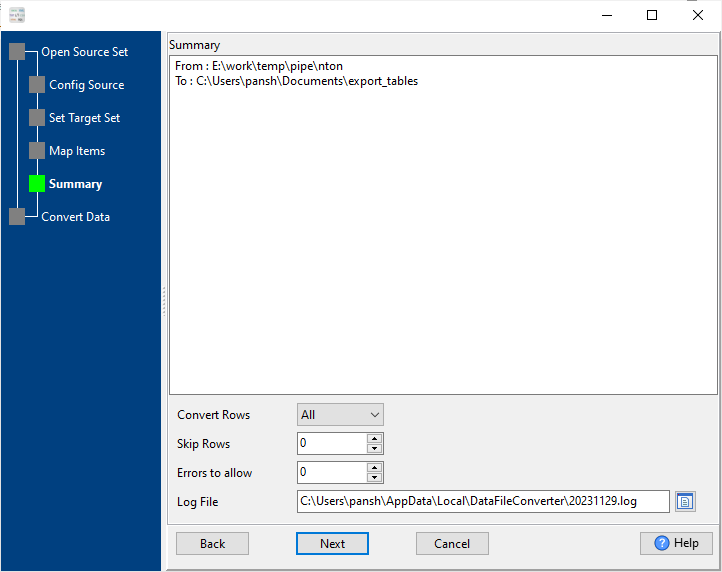
4. Convert TXT (“|” pipe delimited text) files to SQL files, 1 TXT to 1 SQL.
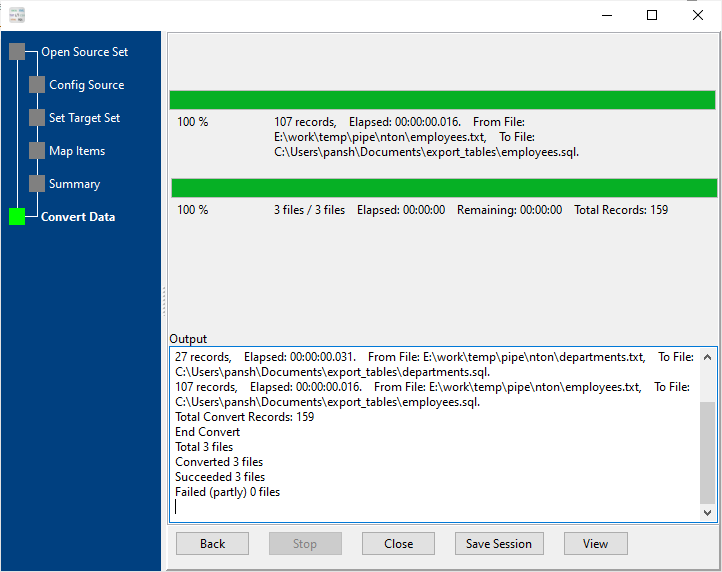
After converting, you can view output SQL files.
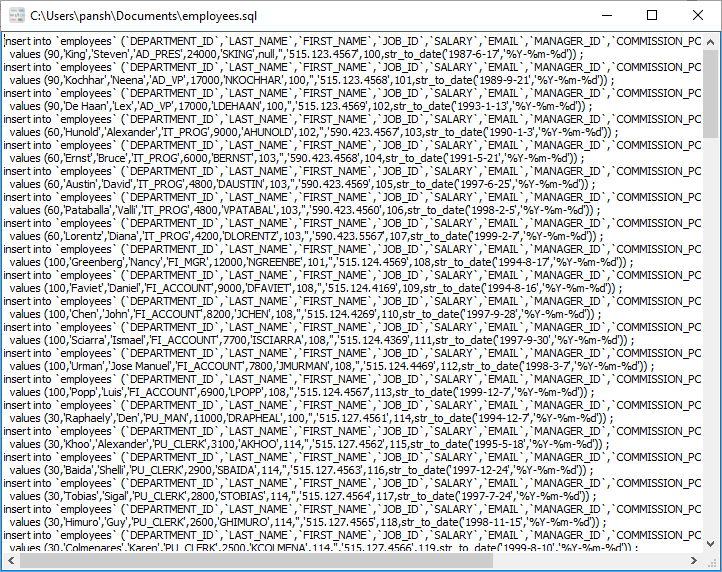
Convert TXT (“|” pipe delimited text) files to SQL files in command line
Save “TXT to SQL” session, then you can:
- Convert TXT (“|” pipe delimited text) files to SQL files in Windows command line.
- Convert TXT (“|” pipe delimited text) files to SQL files in Linux command line.
- Convert TXT (“|” pipe delimited text) files to SQL files in macOS command line.
Set scheduled tasks for converting TXT (“|” pipe delimited text) files to SQL files
You can schedule and automate this “TXT to SQL” conversion task by:
1) Save session and create .bat (Windows) or .sh (Linux/macOS) file.

