Want to convert SQL to JSON lines (JSONL / NDJSON / LDJSON)?
Using Data File Converter, a native GUI SQL to JSON lines converter for Windows, MacOS, and Linux, you can convert SQL to JSON lines (JSONL / NDJSON / LDJSON) easily and fast.
- Can run in GUI mode, Step by Step, just a few mouse clicks.
- Can run in Command line, for Scheduled Tasks and Streams.
- Convert files locally and privately, avoid uploading large SQL file(s) to online services.
JSON Lines text format, also called newline-delimited JSON (NDJSON), or Line-delimited JSON (LDJSON). JSON Lines files may be saved with the file extension .jsonl, *.ndjson, *.ldjson.
Convert SQL to JSON lines (JSONL / NDJSON / LDJSON)
Choose SQL file -> Set target JSON Lines (JSONL / NDJSON / LDJSON) file -> Convert SQL to JSON lines (JSONL / NDJSON / LDJSON)
Click “Start a New Convert” at task dialog.
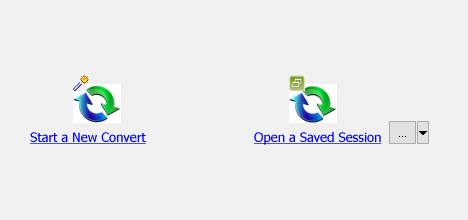
then show the wizard.
Select source/target file type.
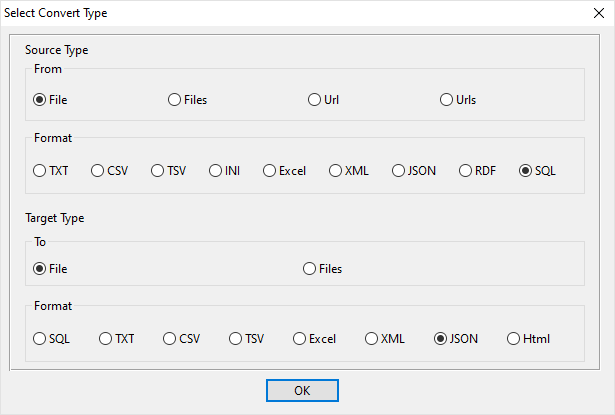
1. Open a SQL file.
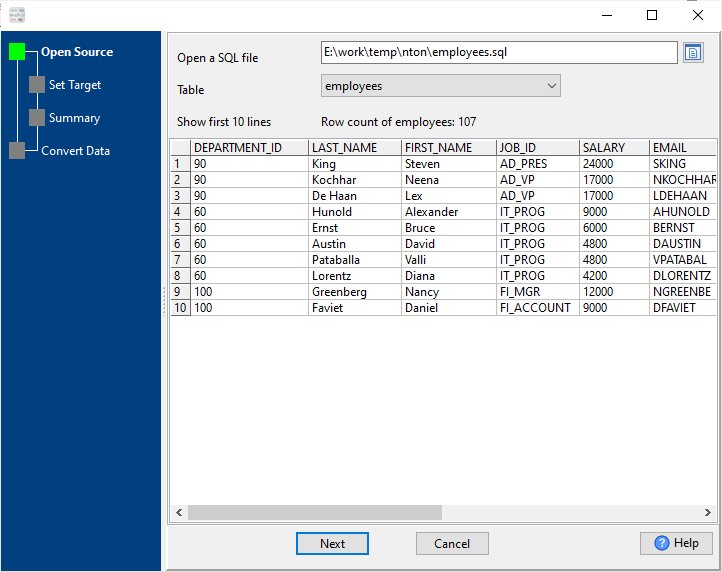
The SQL content:
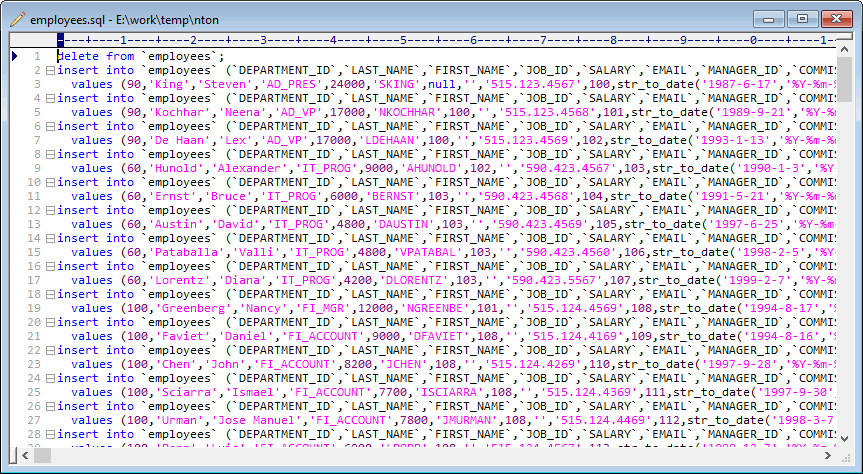
2. Config target JSON Lines (JSONL / NDJSON / LDJSON) file.
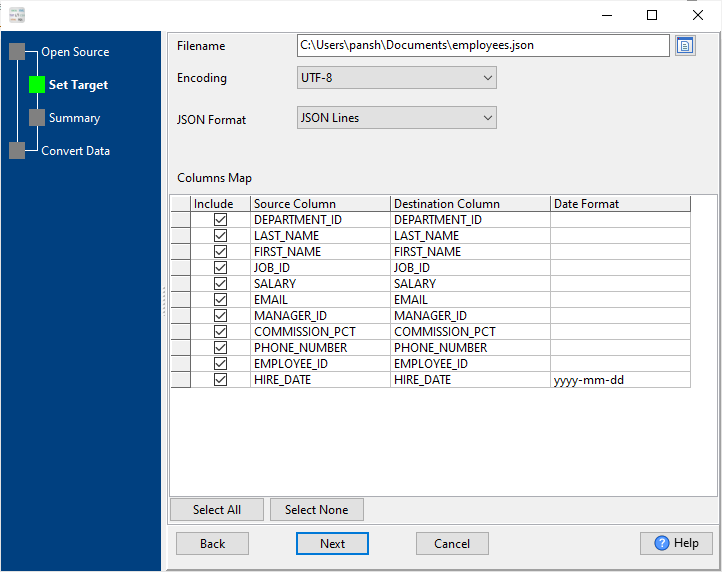
3. Summary.
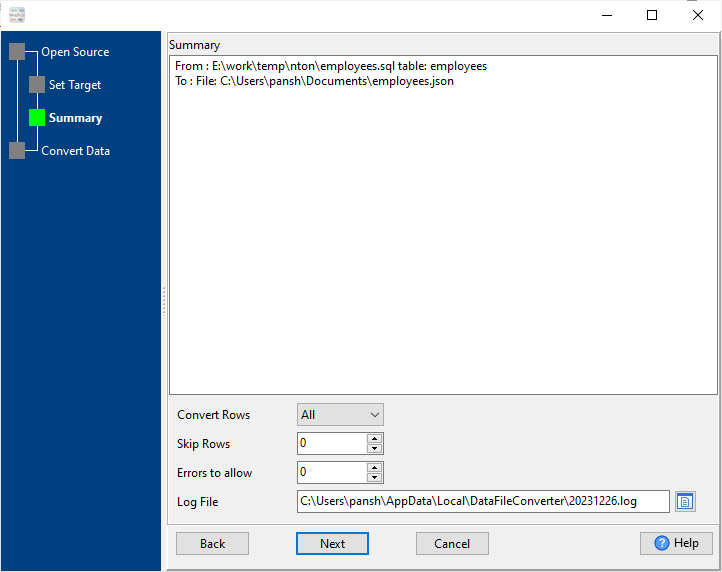
4. Convert SQL to JSON lines (JSONL / NDJSON / LDJSON).
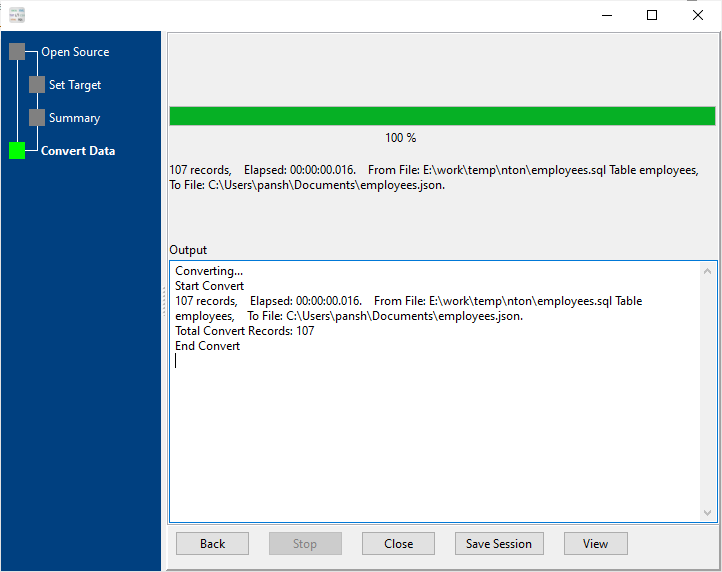
See JSON lines file
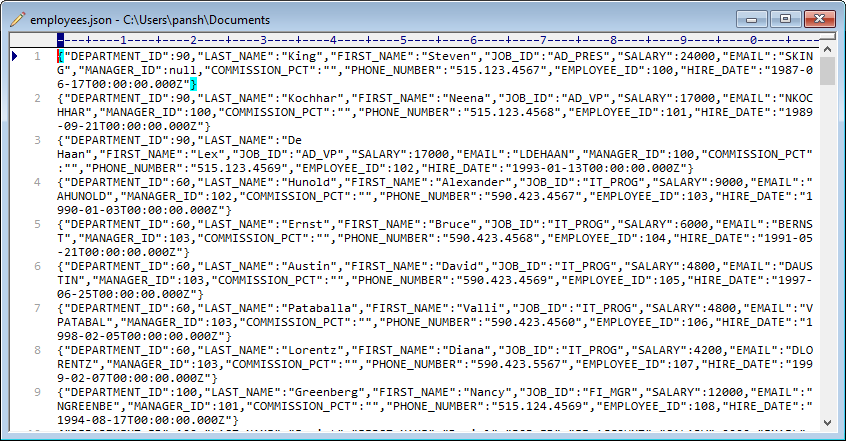
Convert SQL to JSON lines (JSONL / NDJSON / LDJSON) in command line
Save “SQL to JSON Lines” session, then you can:
- Convert SQL to JSON lines (JSONL / NDJSON / LDJSON) in Windows command line.
- Convert SQL to JSON lines (JSONL / NDJSON / LDJSON) in Linux command line.
- Convert SQL to JSON lines (JSONL / NDJSON / LDJSON) in macOS command line.
Set scheduled tasks for converting SQL to JSON lines (JSONL / NDJSON / LDJSON)
You can schedule and automate this converting task by:
1) Save session and create .bat (Windows) or .sh (Linux/macOS) file.
FAQ
More about DataFileConverter – SQL to JSON lines (JSONL / NDJSON / LDJSON) Converter

