Want to batch import XML documents into DB2 CLOB or BLOB column?
Using DBBlobEditor, you can import bulk xml files into DB2 CLOB or BLOB easily and fast.
- Step by step, just a few mouse clicks.
- Support schedule and automate converting task.
- Support Windows, Linux, macOS.
Batch import XML documents to DB2 CLOB column
Run DBBlobEditor, login to DB2.
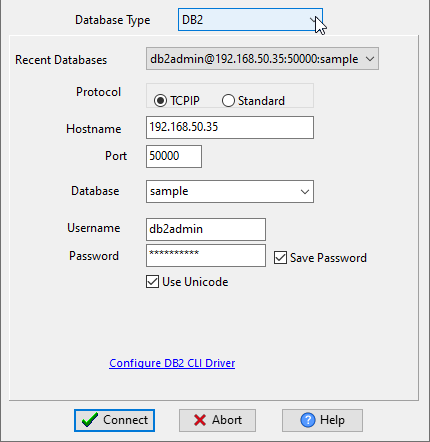
Click “Start New Task – Import LOB From Files” at task dialog.
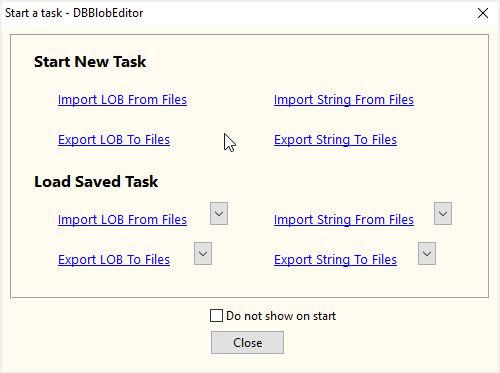
then show the wizard.
1. Configure import settings.
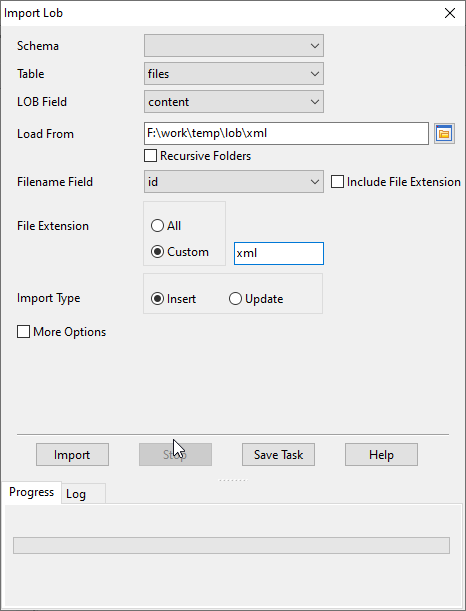
2. Bulk import XML files to DB2 CLOB.
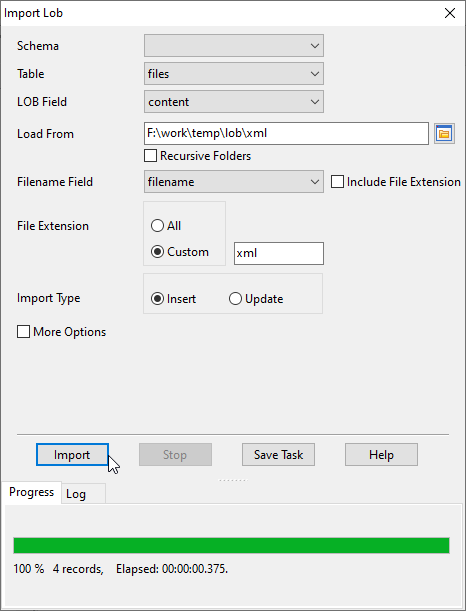
then you can see importing results
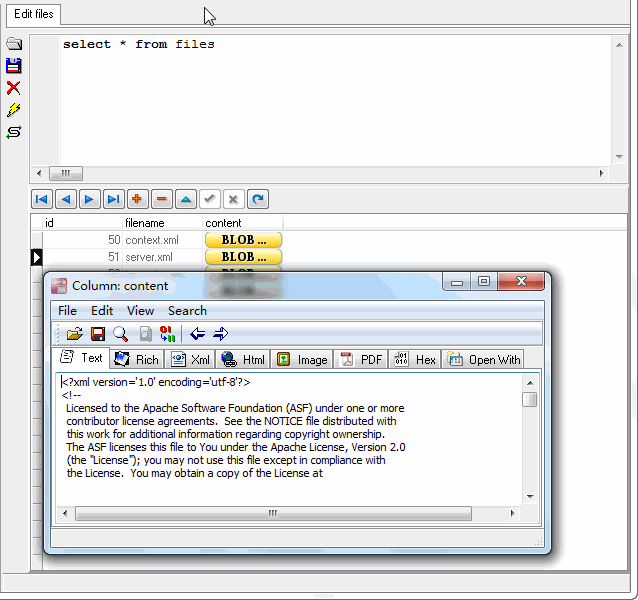
You can schedule and automate this converting task by:
1) Save session and create .bat file.

