Want to export data from multiple similar MySQL tables to one TXT (“|” pipe delimited text) file?
Using Withdata software DB To File, a TXT exporter for MySQL on Windows, MacOS, and Linux, you can export multiple similar MySQL (MariaDB, Percona) tables to a single TXT (“|” pipe delimited text) file in one go.
- Can run in GUI mode, Step by Step, just a few mouse clicks.
- Can run in Command line, for Scheduled Tasks and Streams.
Export multiple similar MySQL (MariaDB, Percona) tables to a single TXT (“|” pipe delimited text) file
Login to MySQL -> Select MySQL tables -> Set TXT (“|” pipe delimited text) file options -> Export MySQL to TXT
Choose MySQL and logon.
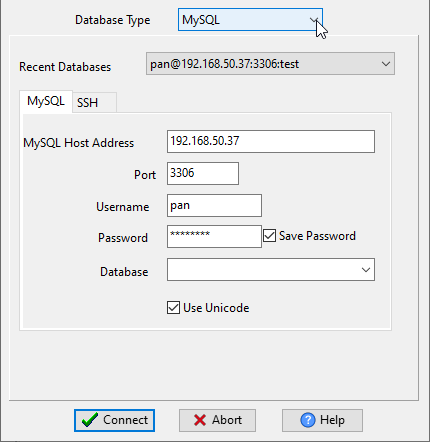
Click “Export Similar Tables” at task dialog.
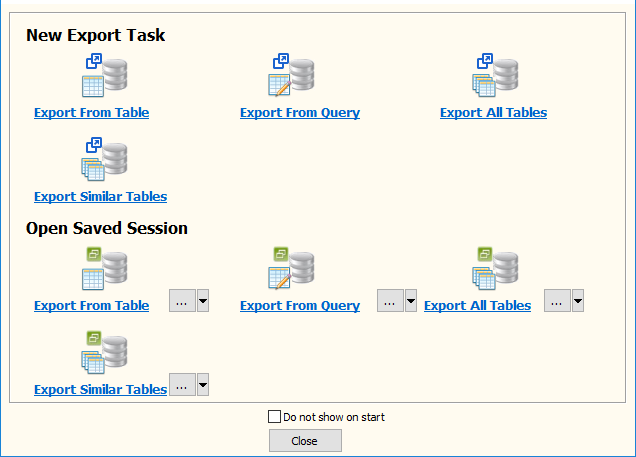
Select TXT file type.
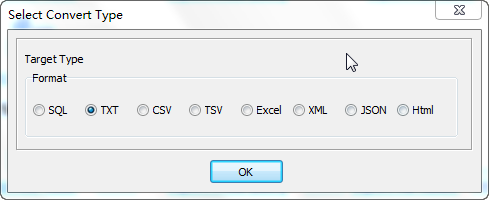
1. Select similar MySQL (MariaDB, Percona) tables.
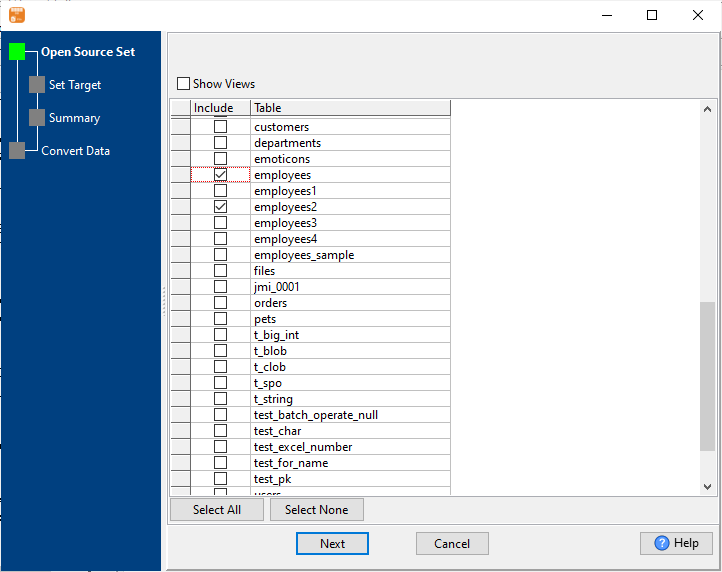
2. Set TXT (“|” pipe delimited text) file options.
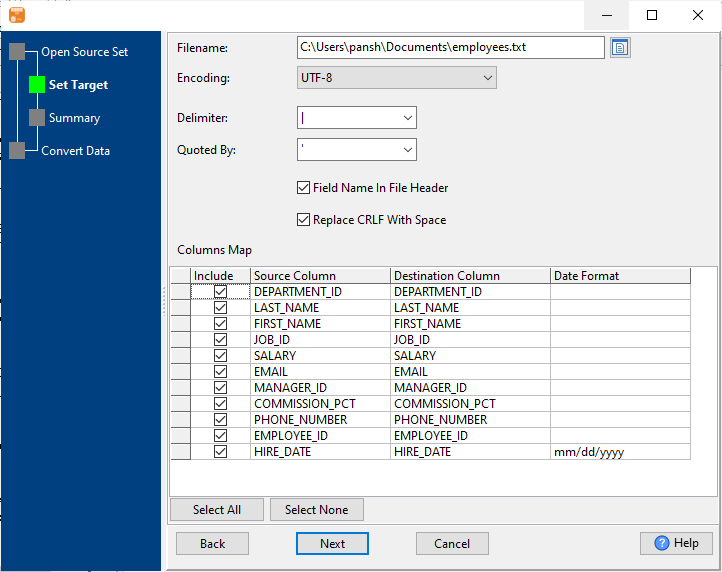
3. Summary.
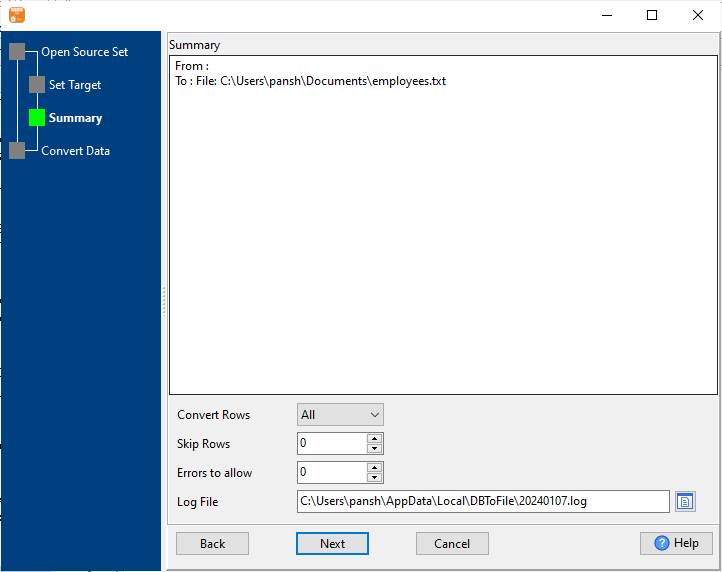
4. Export multiple similar MySQL (MariaDB, Percona) tables to a single TXT (“|” pipe delimited text) file.
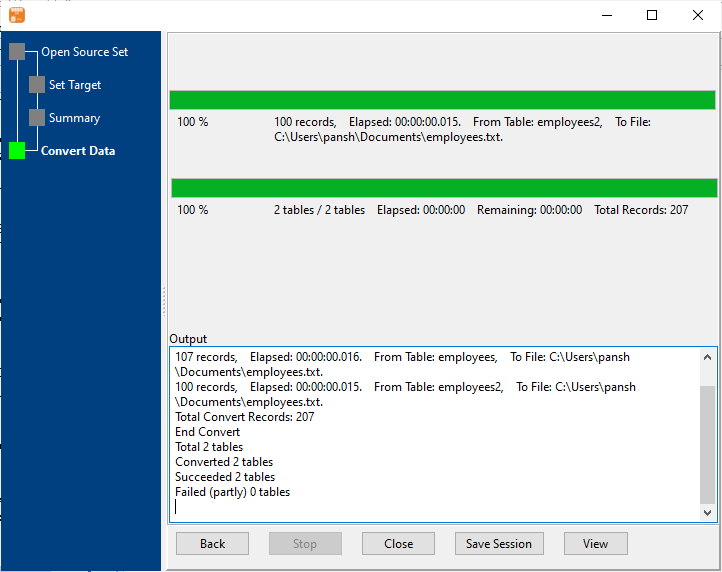
After exporting, you can view output TXT (“|” pipe delimited text) file.
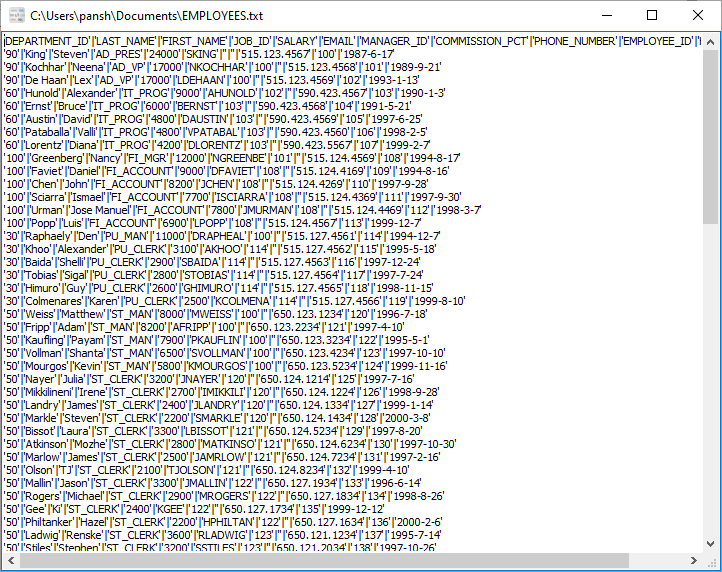
Export multiple similar MySQL tables to a single TXT file in command line
Save “MySQL to TXT” session, then you can:
- Export multiple similar MySQL tables to a single TXT file in Windows command line.
- Export multiple similar MySQL tables to a single TXT file in Linux command line.
- Export multiple similar MySQL tables to a single TXT file in macOS command line.
Set scheduled tasks for exporting multiple similar MySQL tables to 1 TXT file
You can schedule and automate this “MySQL to TXT” conversion task by:
1) Save session and create .bat (Windows) or .sh (Linux/macOS) file.

