Want to batch export data from Oracle tables to JSON files?
Try Withdata DBToFile, a Oracle to JSON converter for Windows, Linux, and macOS, Export Oracle data to JSON, Easy and Fast.
- Can run in GUI mode, Step by Step, just a few mouse clicks.
- Can run in Command line, for Scheduled Tasks and Streams.
- Support Windows, Linux, and macOS.
Batch export data from Oracle tables to JSON files
Login to Oracle -> Select Oracle tables -> Set JSON file options -> Export Oracle tables to JSON
Choose Oracle and logon.
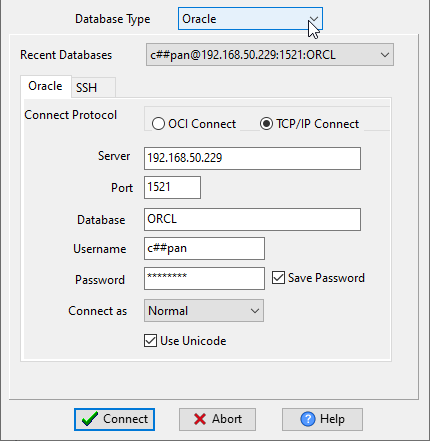
Click “Export All Tables” at task dialog.
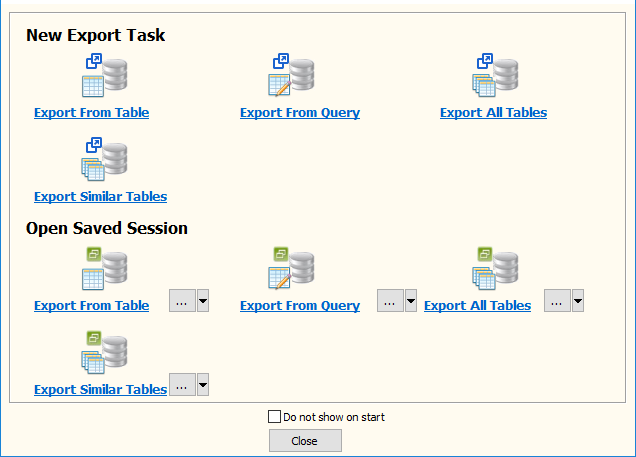
Select JSON file type.
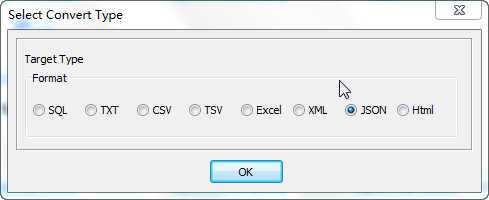
1. Select Oracle tables to export.

2. Set JSON options.
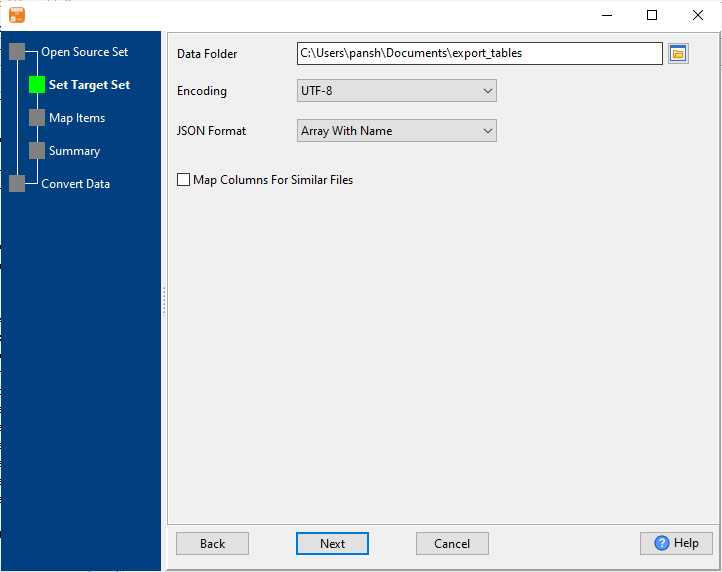
3. See Oracle tables to be exported.

4. Set rows options.
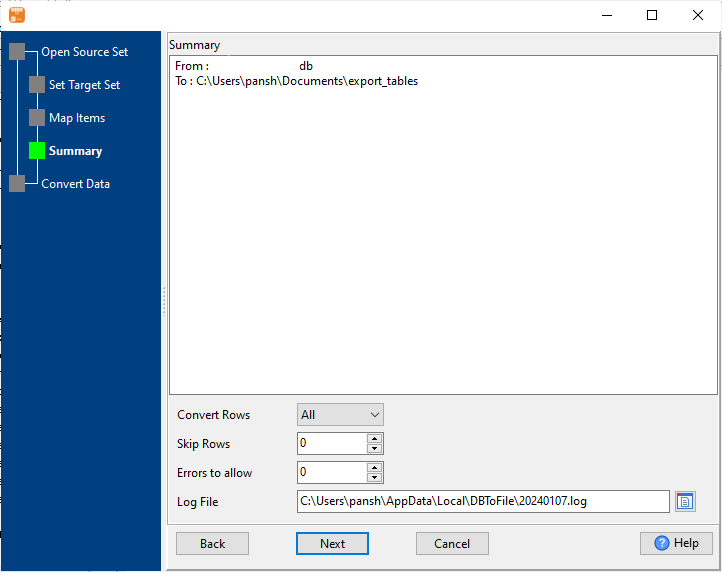
5. Export Oracle data to JSON files.
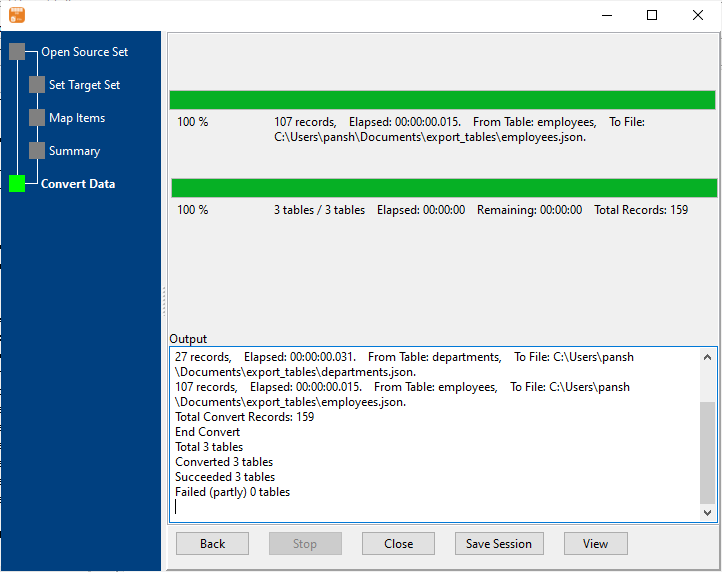
After exporting, you can view output JSON files.
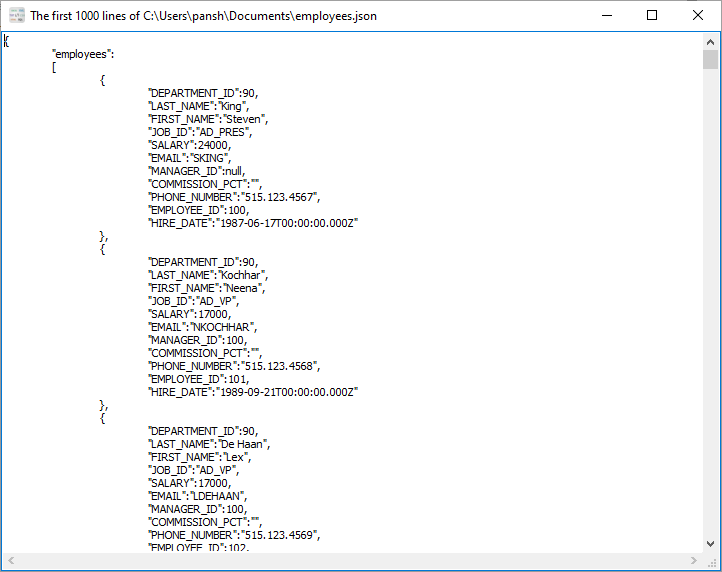
More about Oracle to JSON converter
See also:

