Want to bulk import TSV files into Oracle tables at one time?
Try Withdata FileToDB, a desktop TSV to Oracle converter for Windows, MacOS, and Linux, Convert TSV to Oracle, Easy and Fast.
- Can run in GUI mode, Step by Step, just a few mouse clicks.
- Can run in Command line, for Scheduled Tasks and Streams.
- Convert locally and privately, avoid uploading large or private TSV files to online services.
- Support Windows, Linux, and macOS.
Bulk import TSV files into Oracle tables
Login to Oracle -> Choose TSV files -> Set Oracle tables -> Import TSV files to Oracle tables
Choose Oracle and logon.
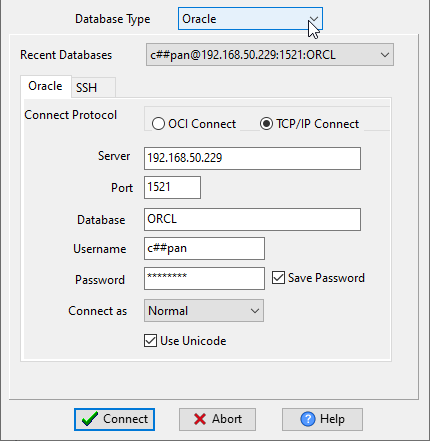
Click “Wizard – N Files To N Tables” at task dialog.
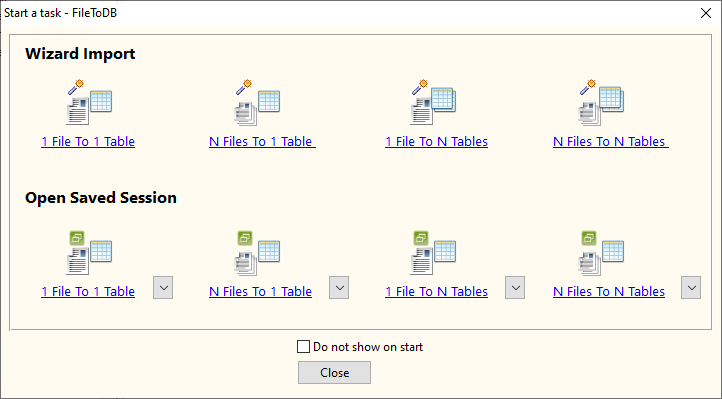
Select the “TSV” file type.
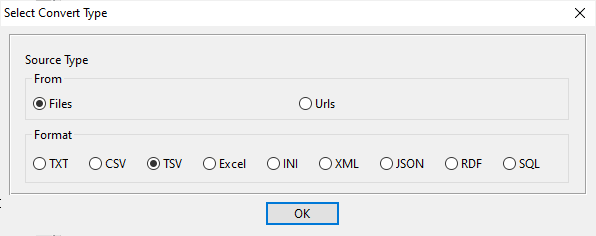
then show the wizard.
1. Select a folder that constains TSV files.
Support large ( > 4GB ) TSV files.
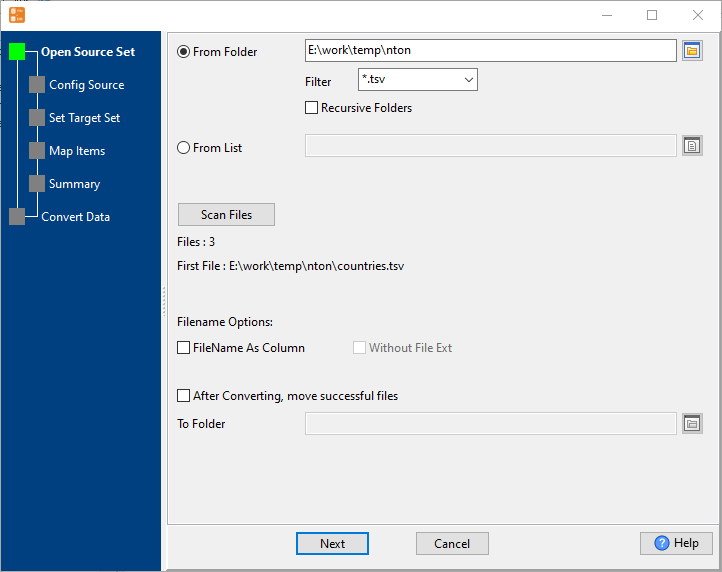
2. Config first TSV file importing options.
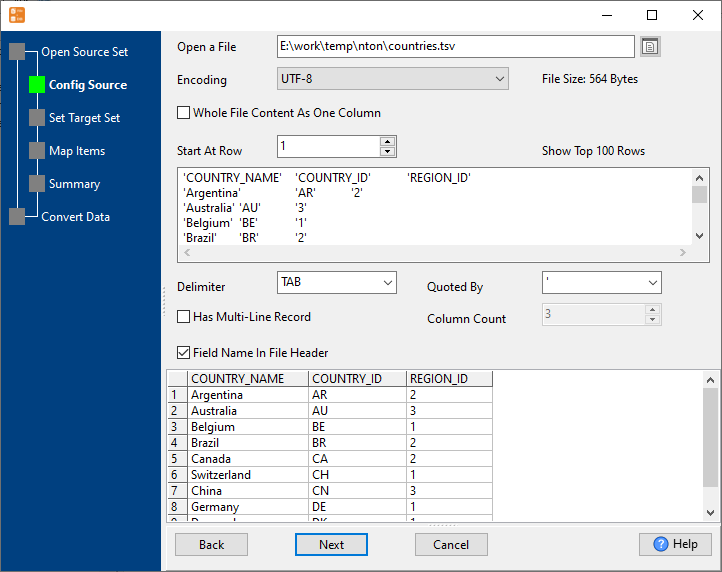
3. Set “Import Type”.
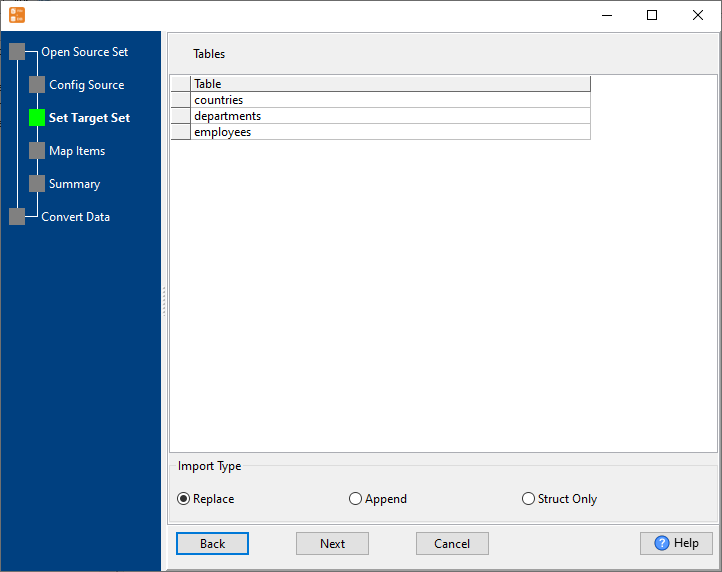
4. Map Oracle tables to TSV files.
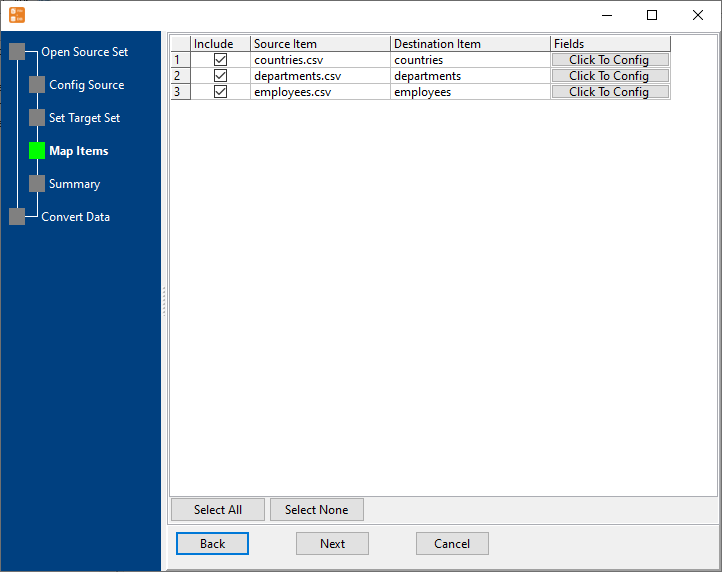
5. Summary. Set “Convert Rows” and “Skip Rows” if need.
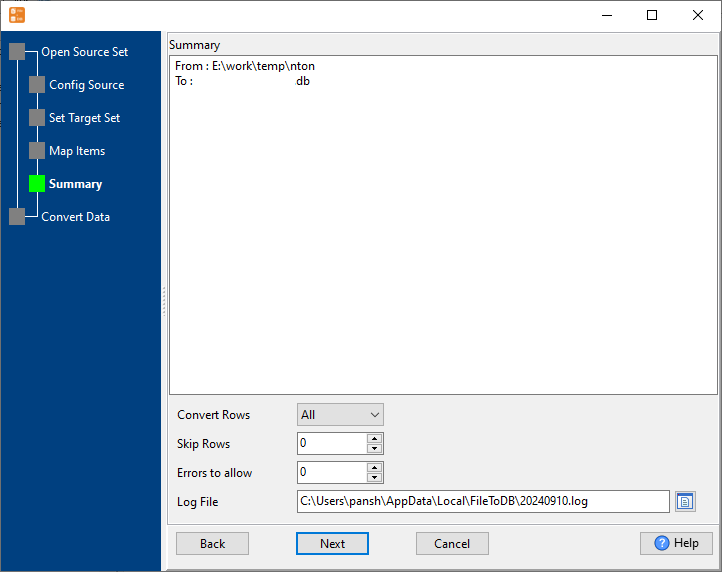
6. Import TSV files to Oracle tables, 1 file to 1 table, one by one.
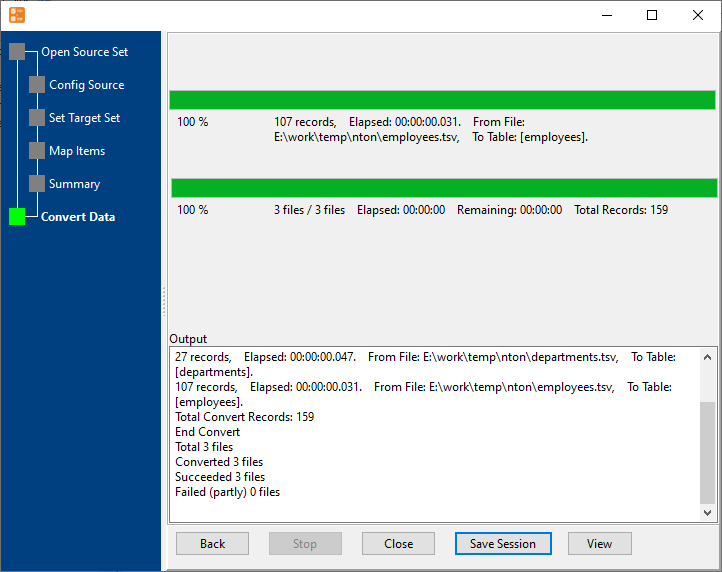
View imported data in Oracle table
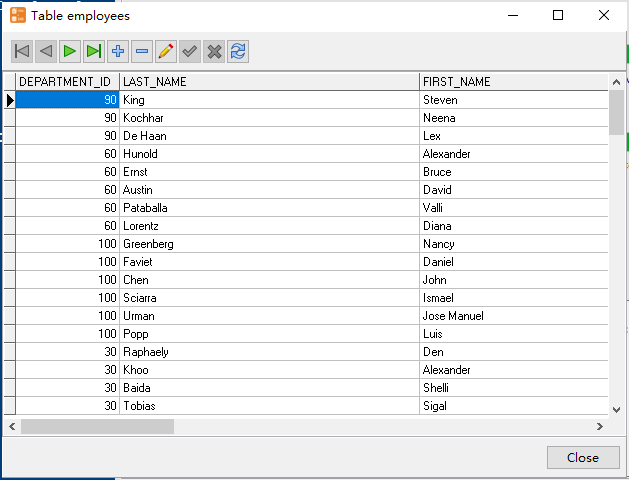
Bulk import TSV files into Oracle tables in command line
Save “bulk TSV files to Oracle tables” session, then you can:
- Bulk import TSV files into Oracle tables in Windows command line.
- Bulk import TSV files into Oracle tables in Linux command line.
- Bulk import TSV files into Oracle tables in macOS command line.
Set scheduled tasks for bulk importing TSV files into Oracle tables
You can schedule and automate this converting task by:
- Save session and create .bat (Windows) or .sh (Linux/macOS) file for “TSV to Oracle” conversion.
- Set scheduled task for “TSV to Oracle” conversion.
FAQ
More about Withdata FileToDB – TSV to Oracle converter
See Video: Oracle bulk import TSV files into tables in one go
See also:

