Want to batch import multiple JSON files into a single Redis hash key without programming?
Using Withdata software Redis Data Studio, a JSON importer for Redis, you can batch import multiple JSON files into a single Redis hash key easily and fast.
- Can run in GUI mode, Step by Step, just a few mouse clicks.
- Can run in Command line, for Scheduled Tasks and Streams.
- Support Windows, Linux, macOS.
Example of bulk importing multiple JSON files into a single Redis hash key
Source JSON file folder
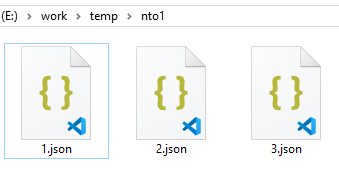
An example JSON file in this folder
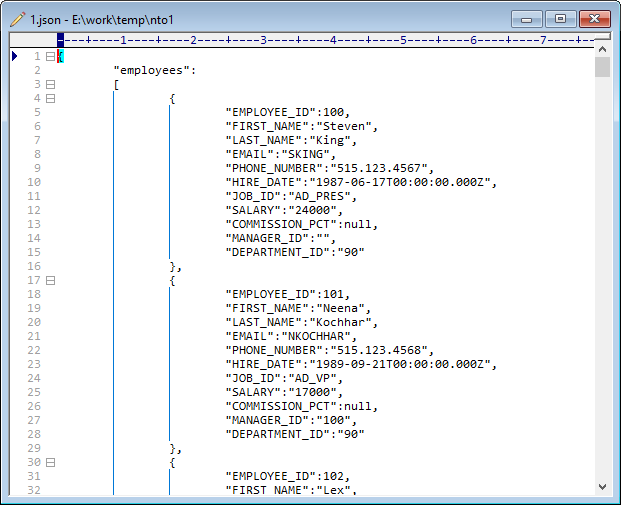
After importing, you can see string keys, and key value
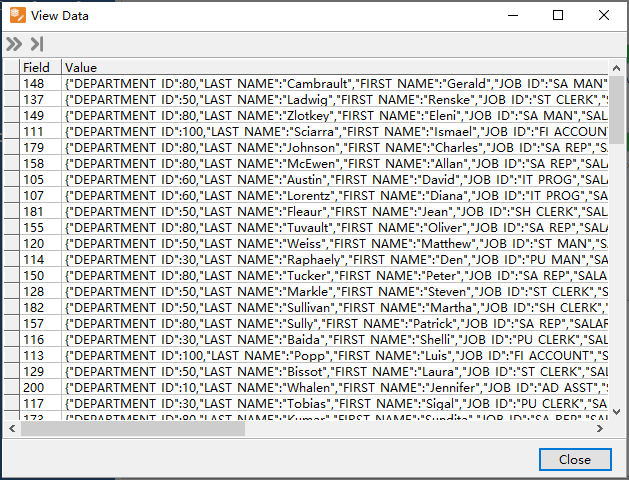
Import multiple JSON files into a single Redis hash key
Choose JSON files -> Set Redis hash key -> Import JSON to Redis
Click “Import From File” at task dialog.
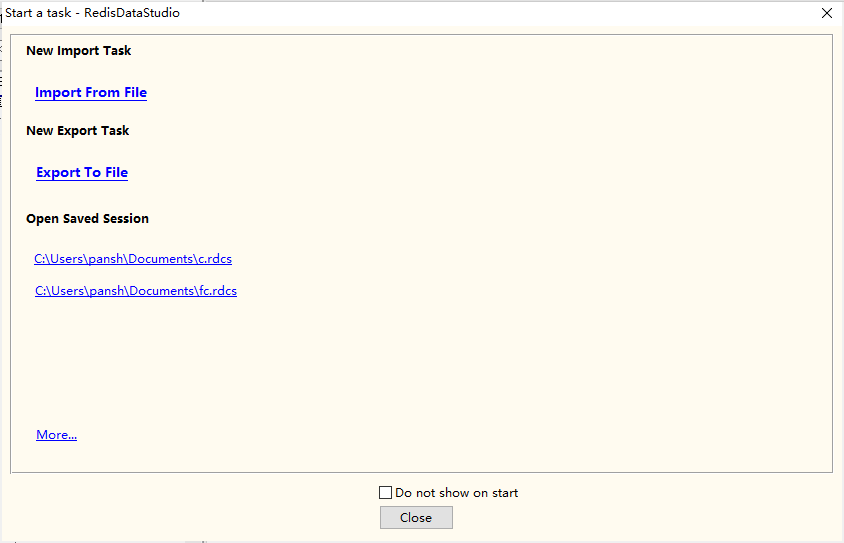
Choose “Files”, “JSON”, “Key”, “Hash”.
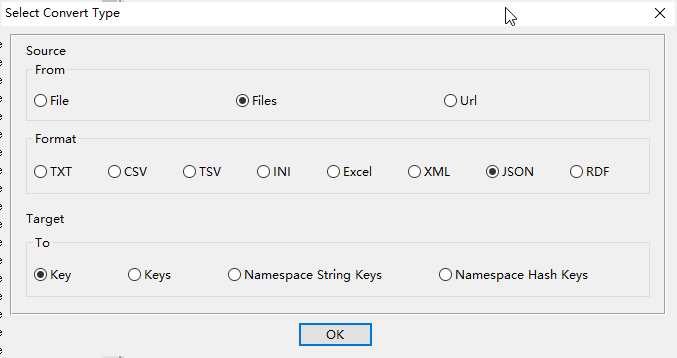
1. Select source file folder.
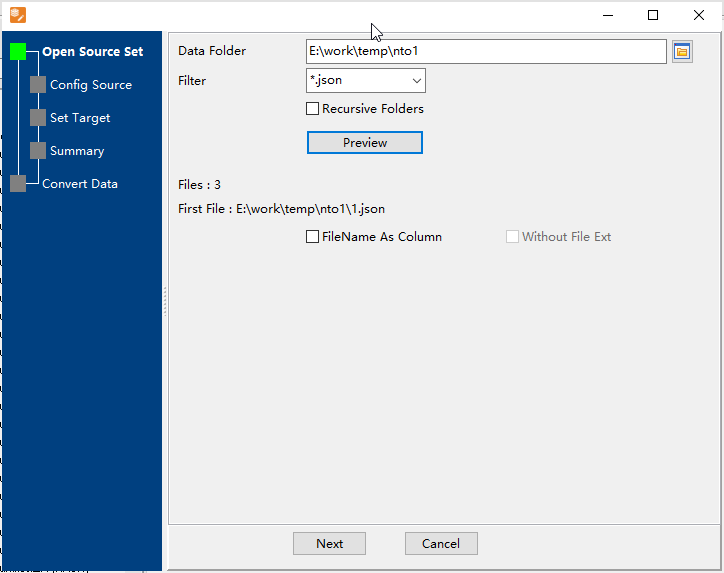
2. Config first source JSON file.
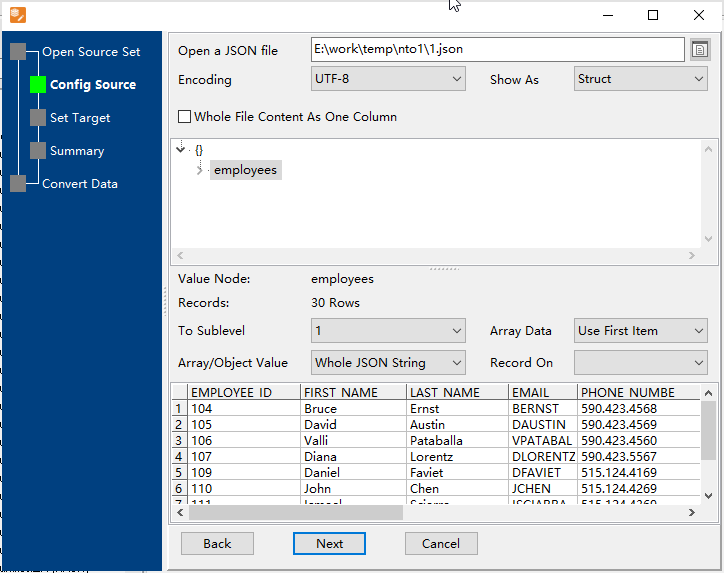
3. Config destination hash key, choose an exists key or create a new one.
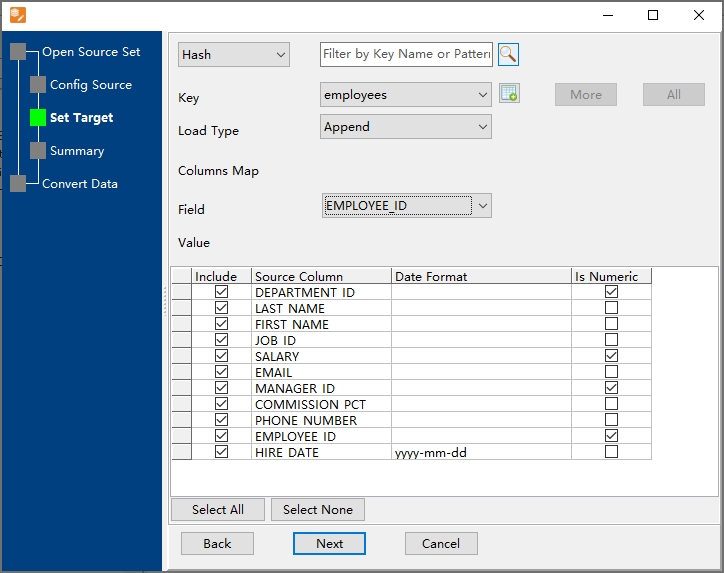
4. Summary.
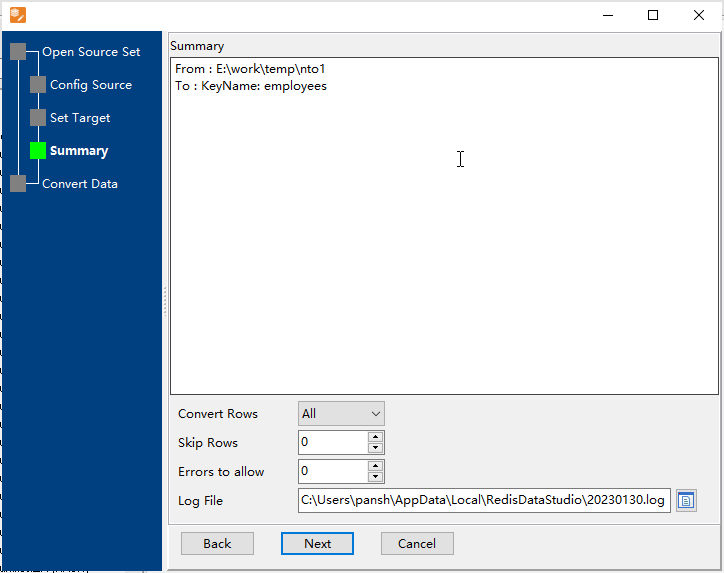
5. Batch import JSON files into a single Redis hash key.
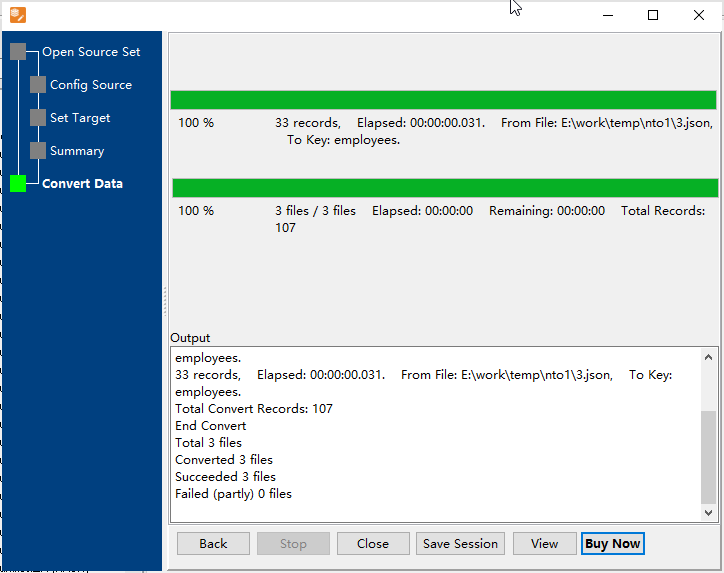
View Hash Key.
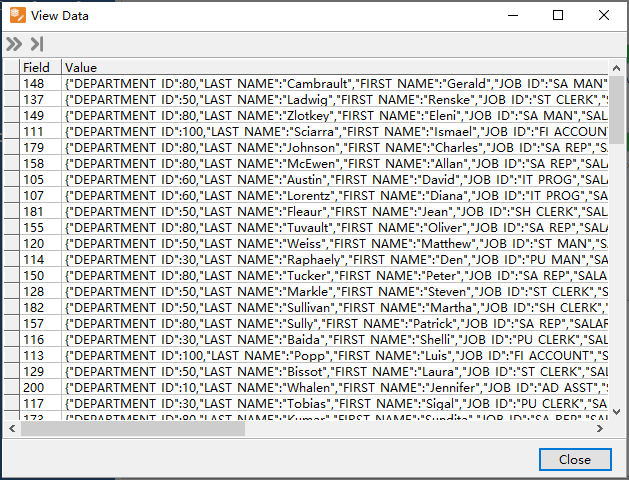
Import multiple JSON to 1 Redis hash key in command line
Save “Import multiple JSON to 1 Redis hash key” session, then you can:
- Import multiple JSON to 1 Redis hash key in Windows command line.
- Import multiple JSON to 1 Redis hash key in Linux command line.
- Import multiple JSON to 1 Redis hash key in macOS command line.
Set scheduled tasks for converting multiple JSON to 1 Redis hash key
You can schedule and automate this “JSON to Redis” conversion task by:
1) Save session and create .bat (Windows) or .sh (Linux/macOS) file.

