Want to import JSON file into Redis hash keys in same namespace without programming?
Using Redis Data Studio, a native GUI tool, you can import JSON file into Redis namespaced hash keys (key name contains ‘:’) easily and fast, no need to program.
- Can run in GUI mode, Step by Step, just a few mouse clicks.
- Can run in Command line, for Scheduled Tasks and Streams.
- Support Windows, Linux, macOS.
Import JSON file into Redis hash keys in same namespace
Choose JSON file -> Set Redis hash keys namespace -> Import JSON to Redis
Click “Import From File” at task dialog.
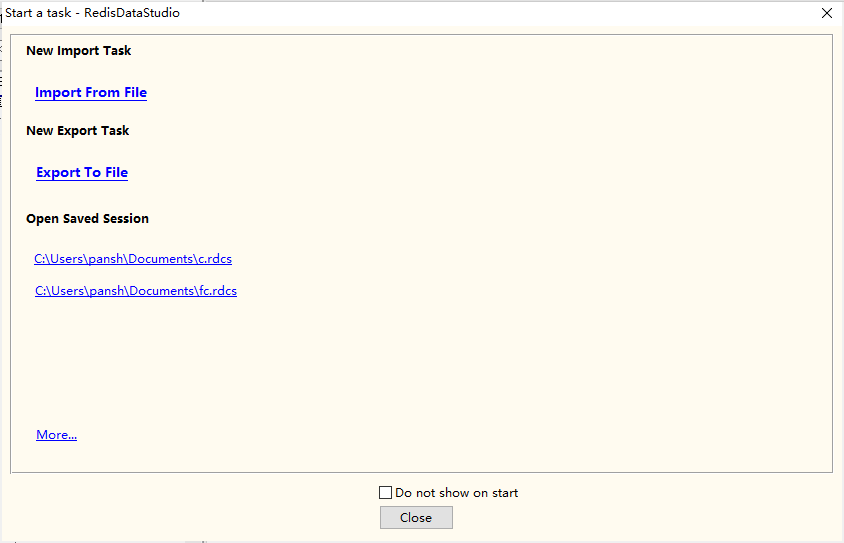
Choose “File”, “JSON”, “Namespace Hash Keys”, “Hash”.
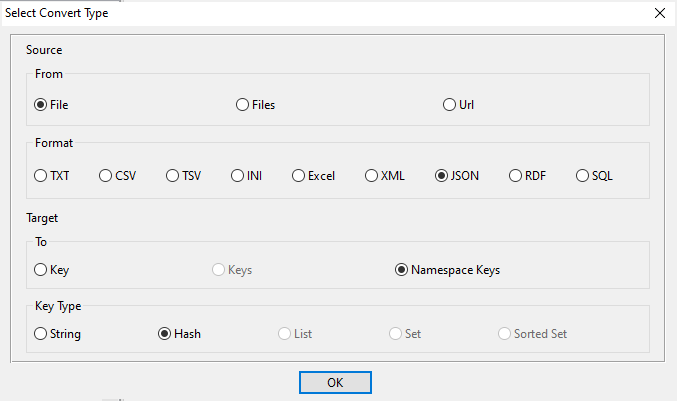
1. Config source JSON file.
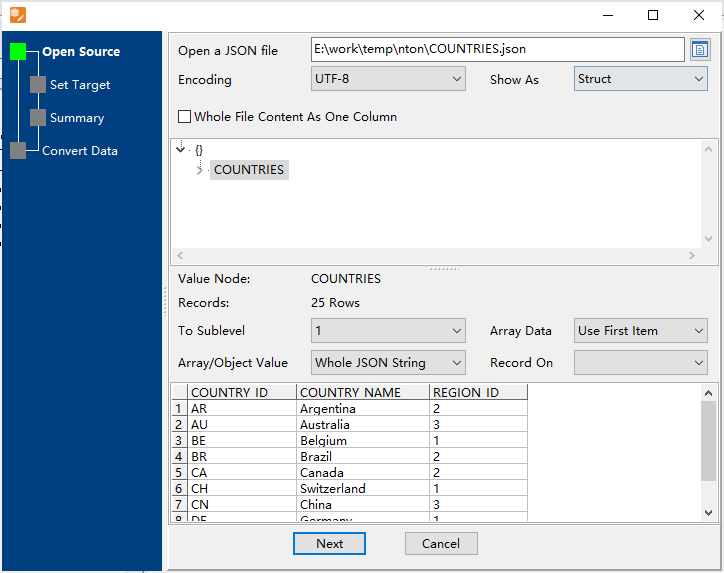
The JSON file like this:
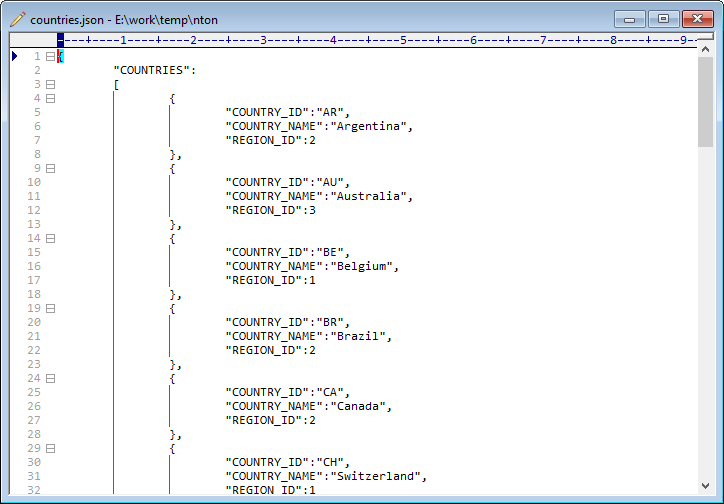
2. Config destination hash keys namespace.
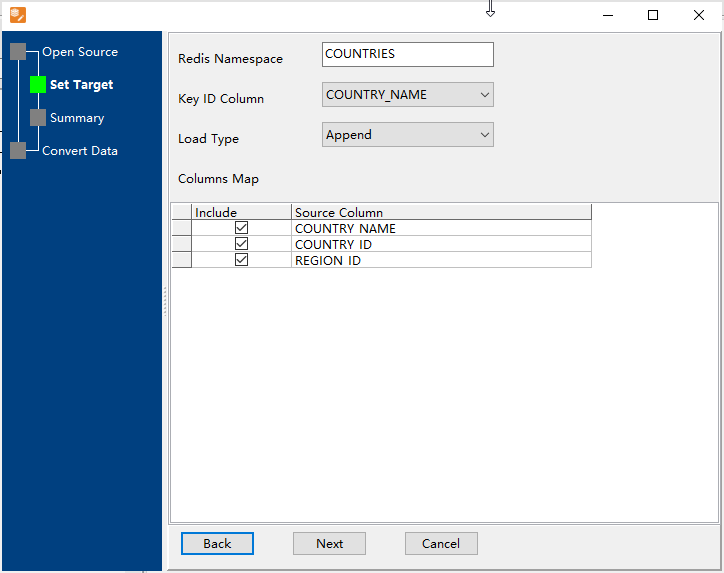
3. Summary.
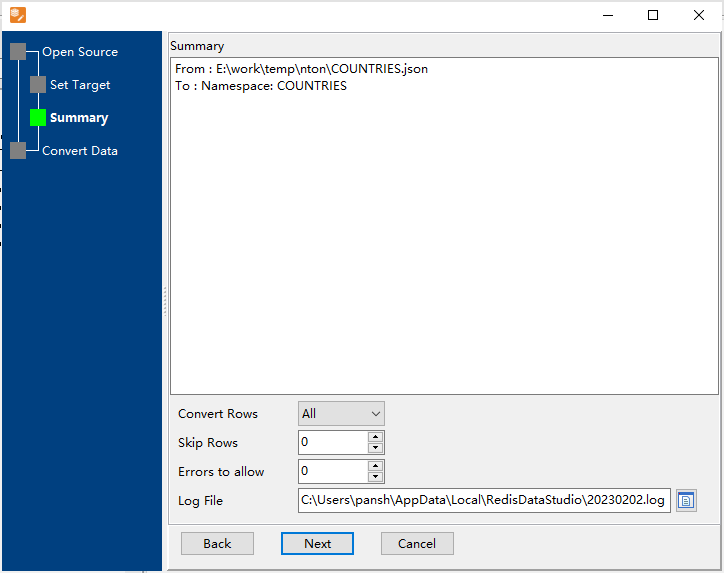
4. Import JSON file into Redis hash keys in same namespace.
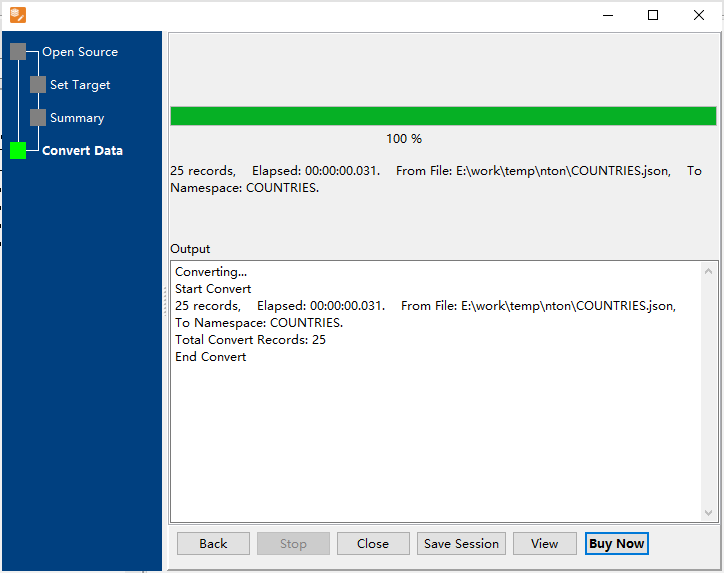
After importing, you can view hash keys.
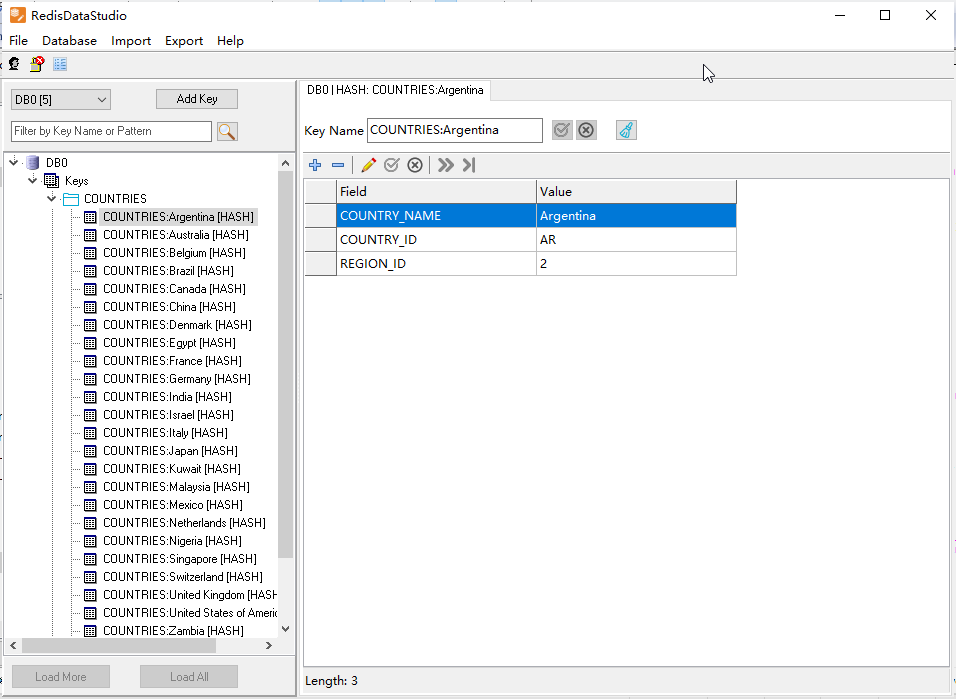
Import JSON to Redis hash keys in a namespace in command line
Save “Import JSON to Redis” session, then you can:
- Import JSON to Redis hash keys in a namespace in Windows command line.
- Import JSON to Redis hash keys in a namespace in Linux command line.
- Import JSON to Redis hash keys in a namespace in macOS command line.
Set scheduled tasks for converting JSON to Redis namespace
You can schedule and automate this “JSON to Redis” conversion task by:
1) Save session and create .bat (Windows) or .sh (Linux/macOS) file.

