Want to batch transfer data from Redshift tables to SQLite ?
Using Withdata software DB Copier, a Redshift to SQLite converter for Windows, MacOS, and Linux, you can transfer data from Redshift tables to SQLite in a batch, easily and fast.
- Can run in GUI mode, Step by Step, just a few mouse clicks.
- Can run in Command line, for Scheduled Tasks and Streams.
Batch transfer data from Redshift tables to SQLite tables
Login to Redshift and SQLite -> Select source Redshift tables -> Set target SQLite tables -> Copy Redshift data to SQLite
Choose source Redshift database and logon.
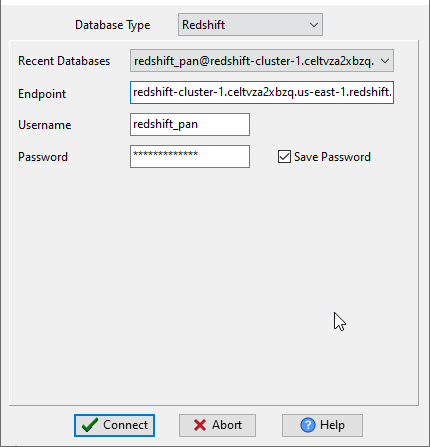
Choose target SQLite database and logon.
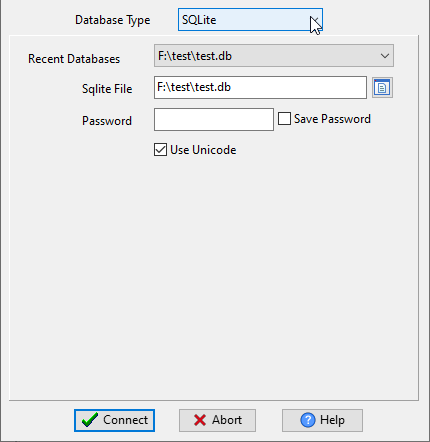
Click “Convert All Tables” at task dialog.
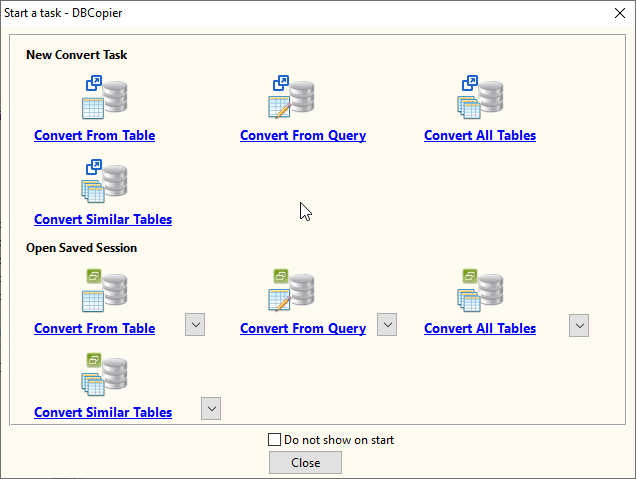
then show the wizard.
1. Select source Redshift tables.
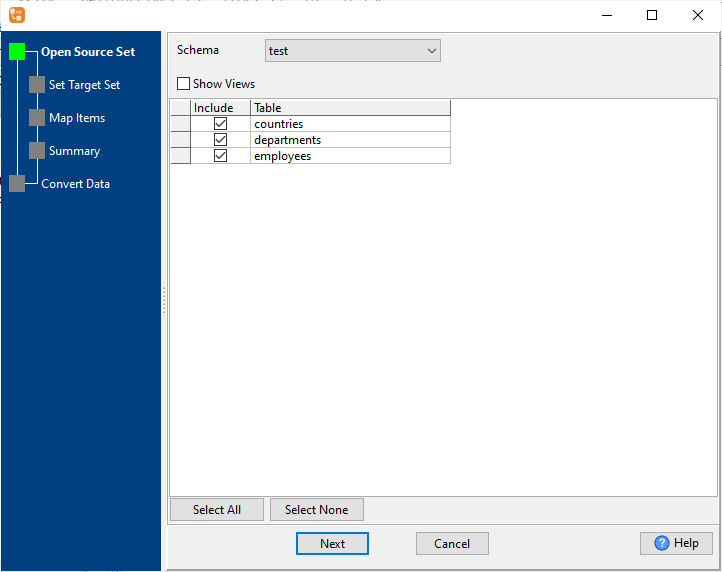
2. List target SQLite tables.
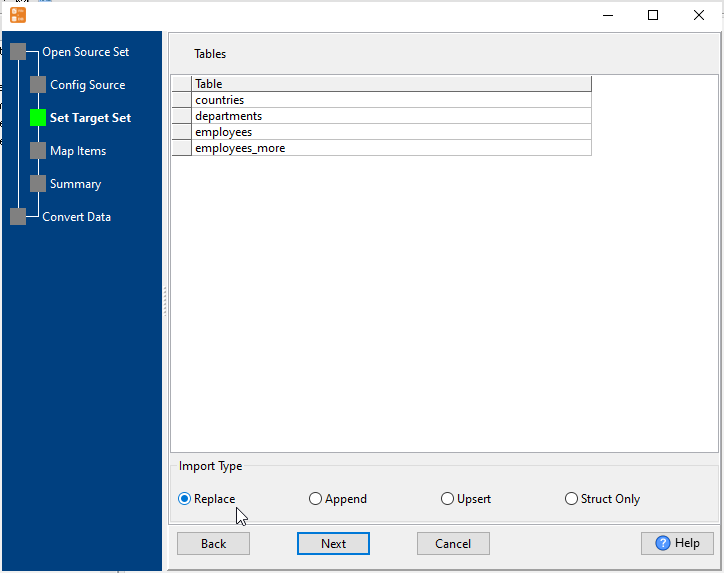
3. Select SQLite tables to import.
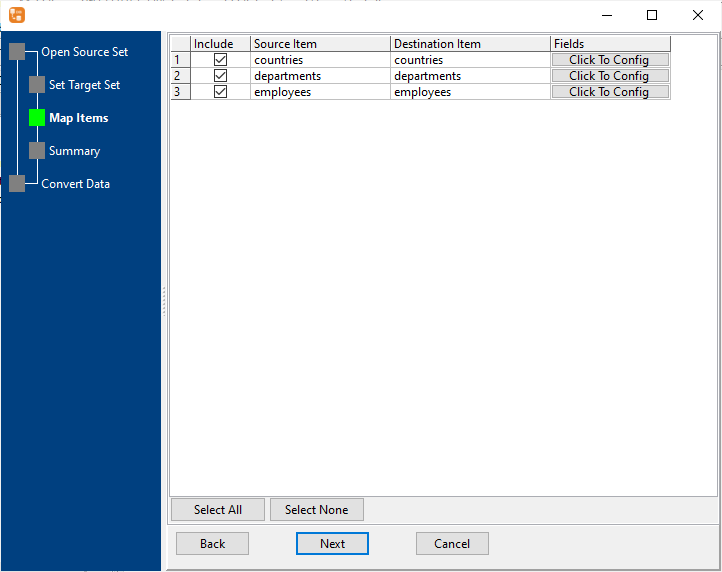
4. Transfer data from Redshift tables to SQLite .
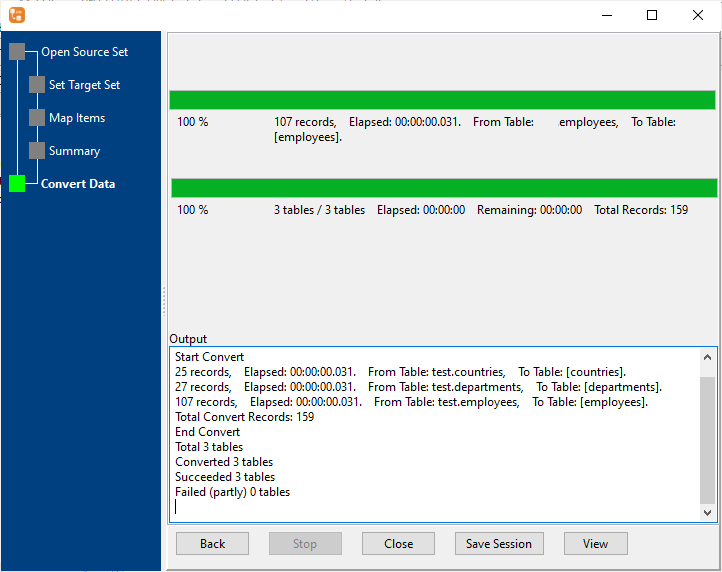
Batch transfer data from Redshift tables to SQLite in command line
Save “Redshift tables to SQLite” session, then you can:
- Batch transfer Redshift tables to SQLite in Windows command line.
- Batch transfer Redshift tables to SQLite in Linux command line.
- Batch transfer Redshift tables to SQLite in macOS command line.
Set scheduled tasks for coping data from Redshift tables to SQLite
You can schedule and automate this “Redshift to SQLite” conversion task by:
1) Save session and create .bat (Windows) or .sh (Linux/macOS) file.

