Want to update data from TXT (“|” pipe delimited text) file to DB2 ?
Using File To DB, a native GUI tool for Windows, MacOS, and Linux, you can update data from TXT (“|” pipe delimited text) file to DB2 easily and fast.
- Can run in GUI mode, Step by Step, just a few mouse clicks.
- Can run in Command line, for Scheduled Tasks and Streams.
- Convert locally and securely, avoid uploading large or private TXT file(s) to online services.
Update data from TXT (“|” pipe delimited text) file to DB2
Login to DB2 -> Choose TXT file -> Set DB2 table -> Update TXT to DB2
Choose DB2 and logon.
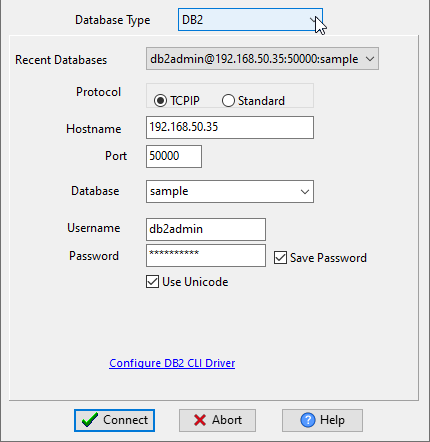
Click “Wizard – 1 File To 1 Table” at task dialog.
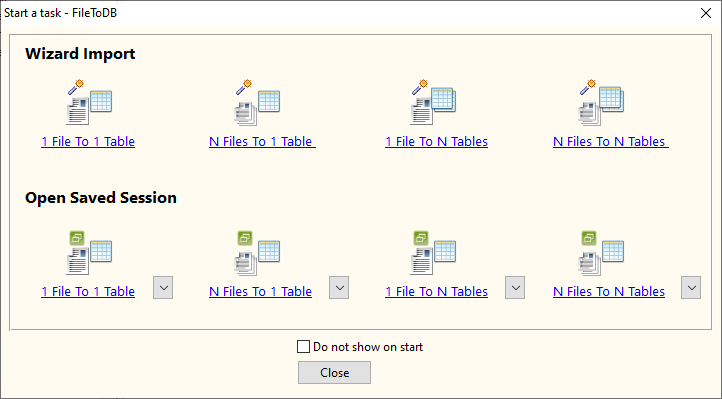
Select the “TXT” file type.
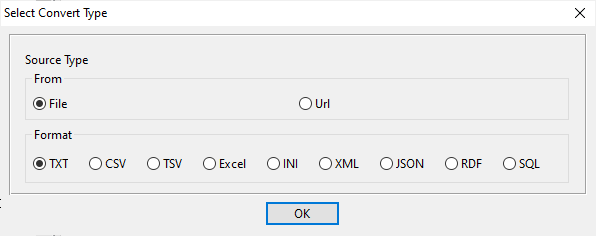
then show the wizard.
1. Open a source TXT (“|” pipe delimited text) file.
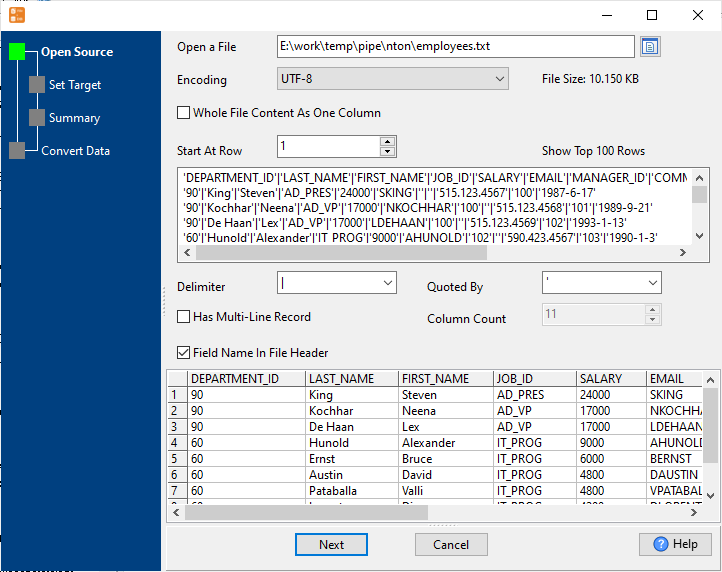
2. Select a DB2 table and config fields.
Set “Load Type” to “Update”, choice “By Key”.

3. Preview data.

4. Update TXT data to DB2 .
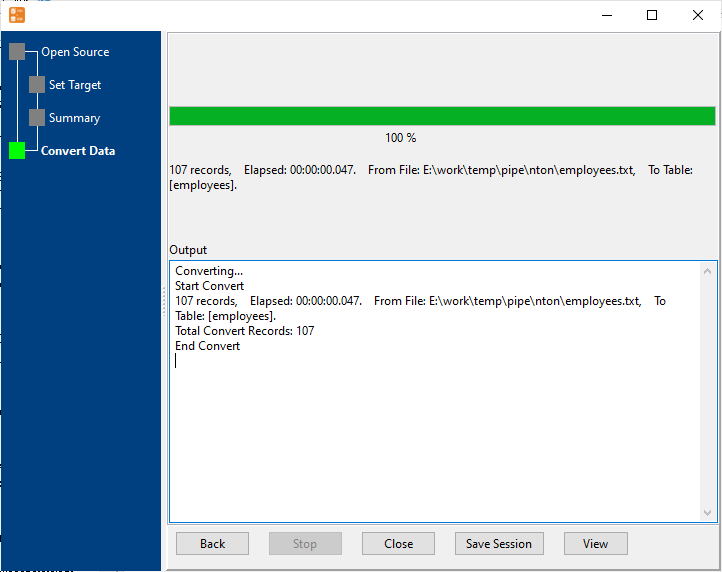
View updateed data
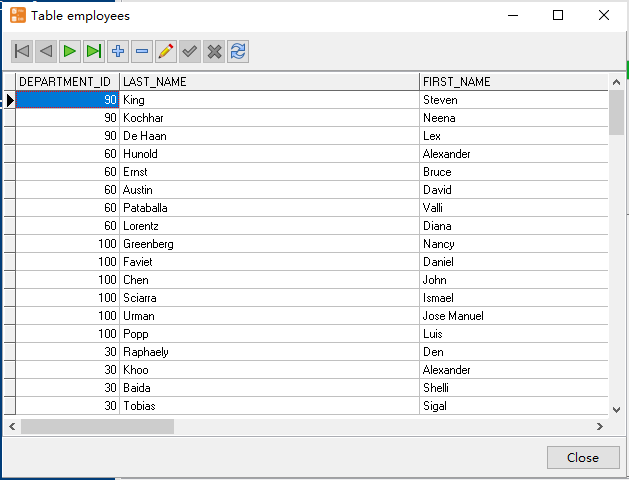
Update TXT (“|” pipe delimited text) data to DB2 in command line
Save “TXT to DB2” session, then you can:
- Update TXT (“|” pipe delimited text) to DB2 in Windows command line.
- Update TXT (“|” pipe delimited text) to DB2 in Linux command line.
- Update TXT (“|” pipe delimited text) to DB2 in macOS command line.
Set scheduled tasks for updating TXT (“|” pipe delimited text) data to DB2
You can schedule and automate this “TXT to DB2” conversion task by:
1) Save session and create .bat (Windows) or .sh (Linux/macOS) file.
FAQ
More about FileToDB – TXT (“|” pipe delimited text) to DB2 converter

