DataFileConverter - Convert Data File »
Download DataFileConverter Free Trial » Buy DataFileConverter Now »
Wizard for Convert Data File
Click "Start a New Convert" at task dialog.
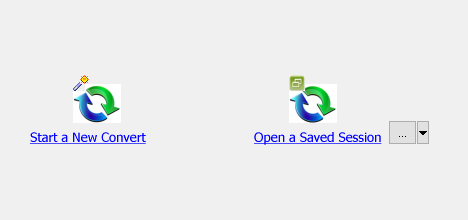
then show the wizard.
1. Select source/destination file type.
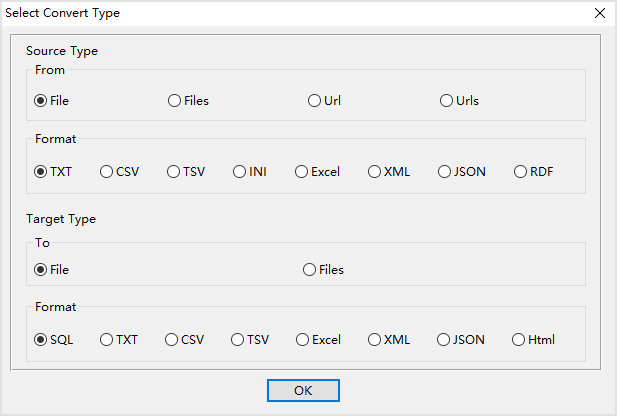
2. Open a file.
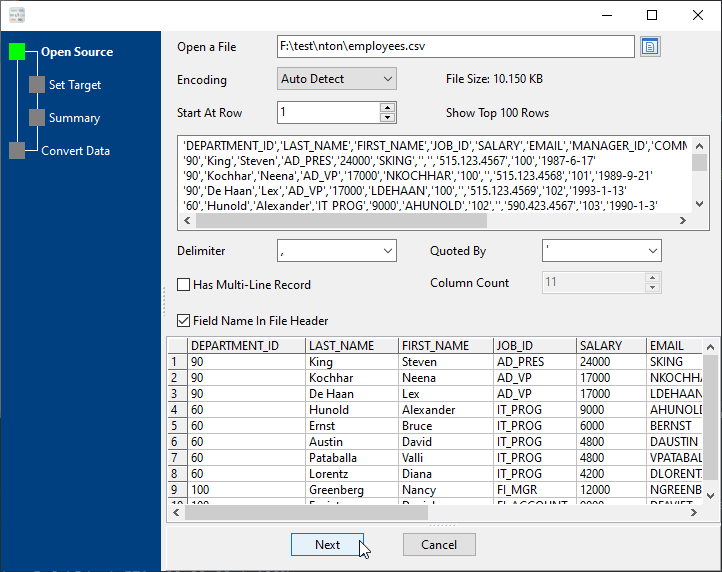
3. Config destination file.
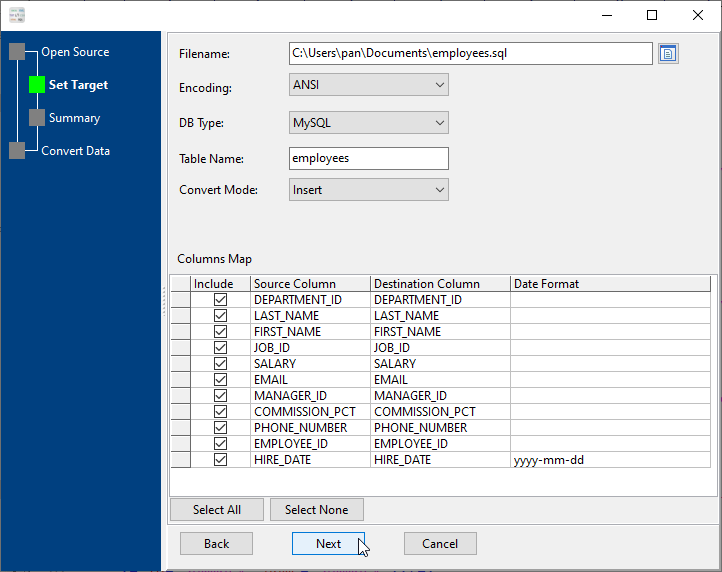
4. Summary.
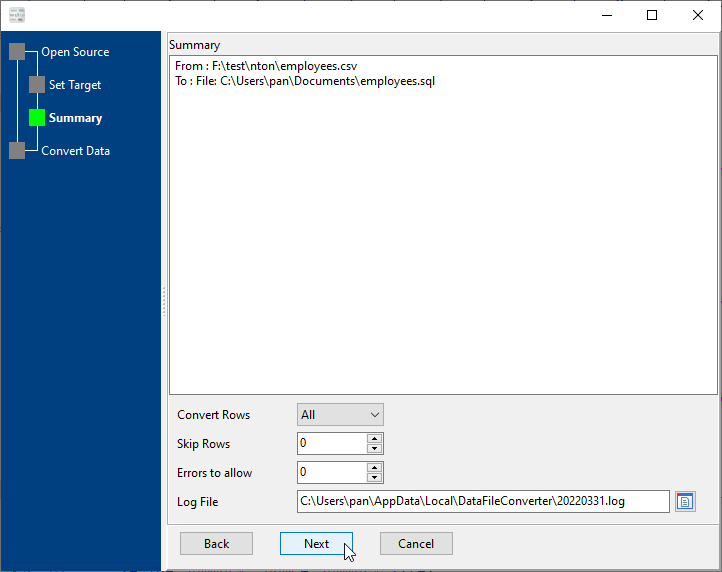
5. Convert.
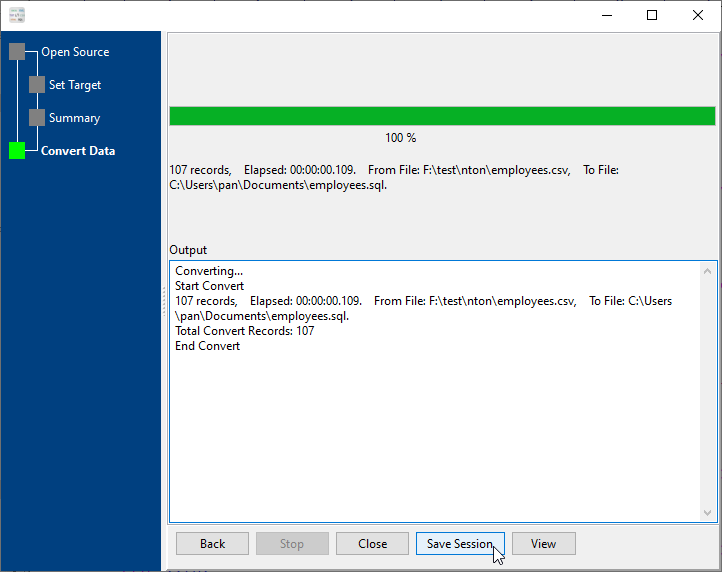
For repeatable task, you can click "Save Session" button to save config, then run it next time. see also: Save and load session.