Save to Excel file
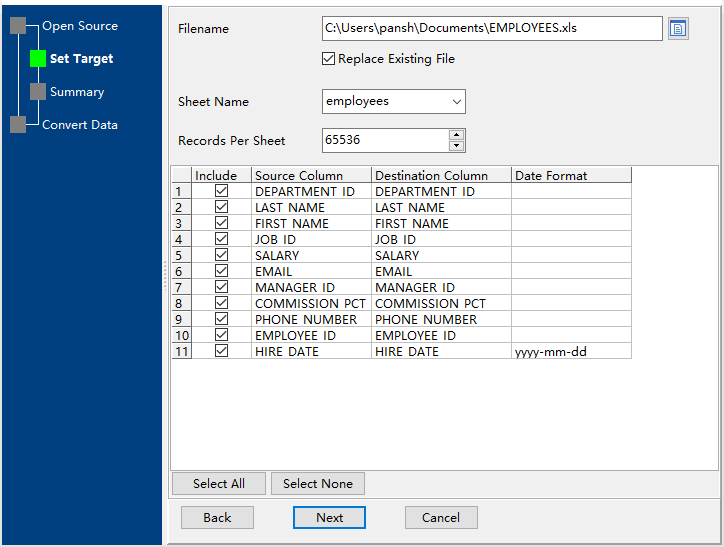
Filename: the name of Excel file to save data to.
It supports dynamic filenames including date, you can set the filename like this: abc_#yyyy#_#mm#_#dd#_#hh#_#mi#_#ss#.xlsx. #yyyy# is for current year, #mm# month, #dd# day, #hh# hour, #mi# minute, #ss# second. It's a template filename, the output file will like this: abc_2024_09_15_12_20_55.xlsx.
Replace Exsiting File: True will create new Excel file with "Filename" to replace the existing file, False will not.
Sheet Name: the Excel sheet name.
Records Per Sheet: record count limit of a sheet.
Select All: select all columns.
Select None: select none columns.